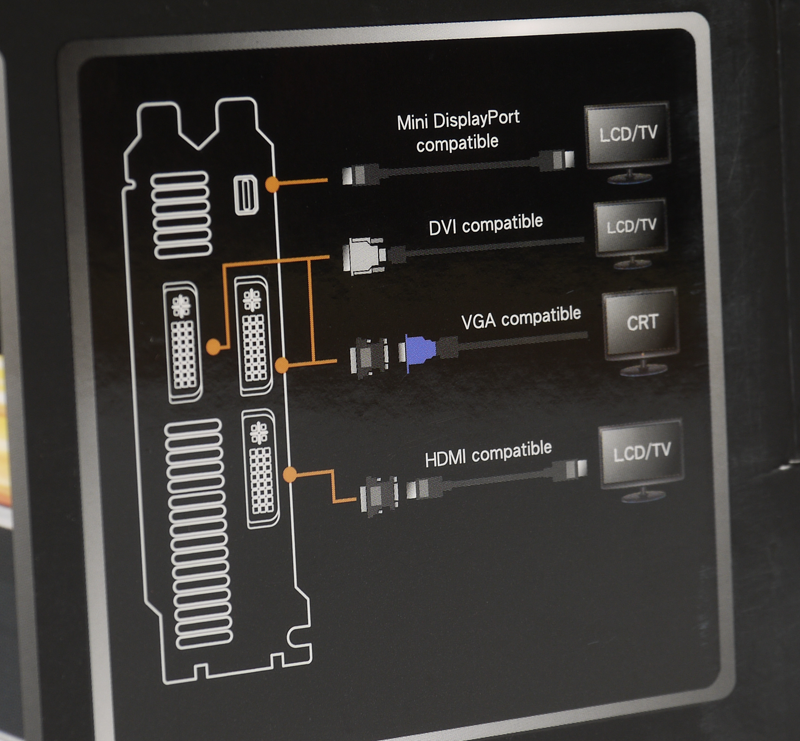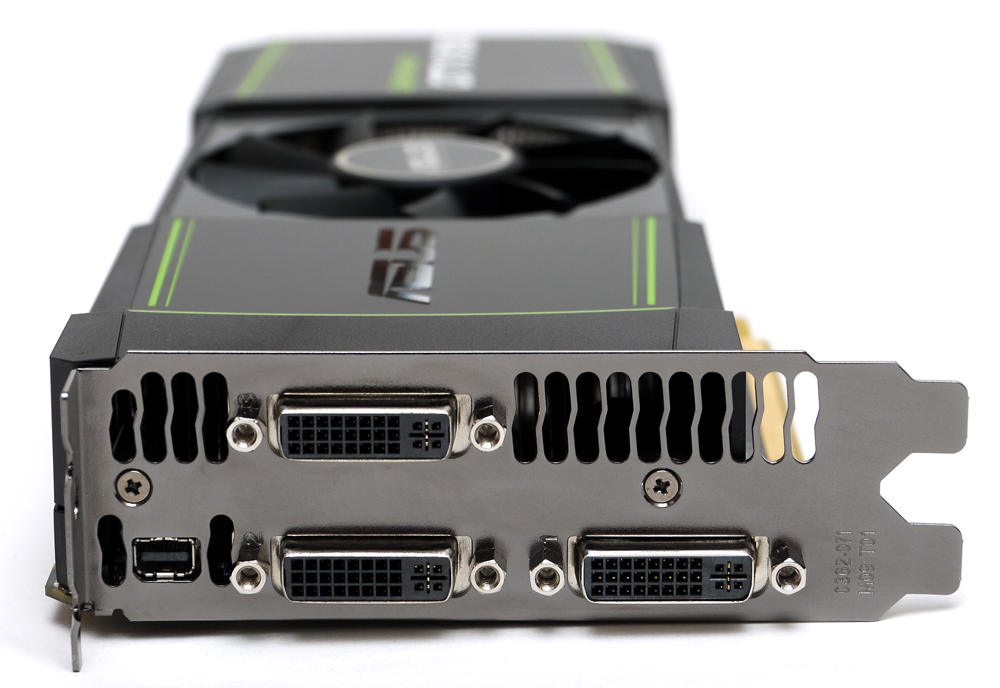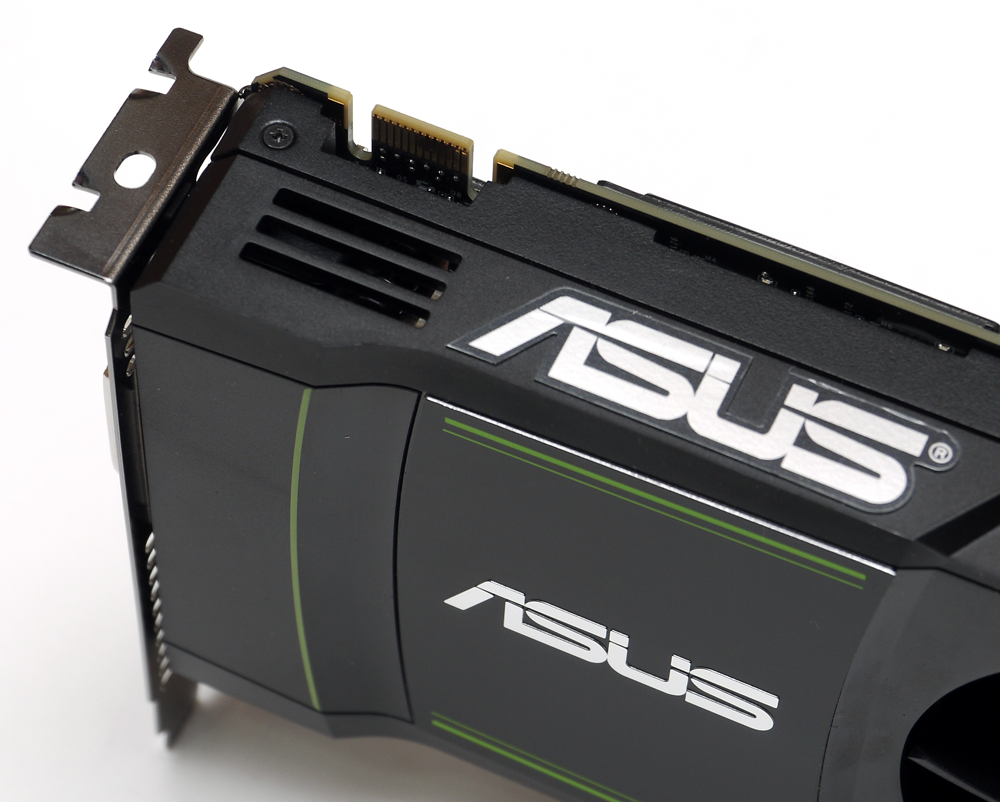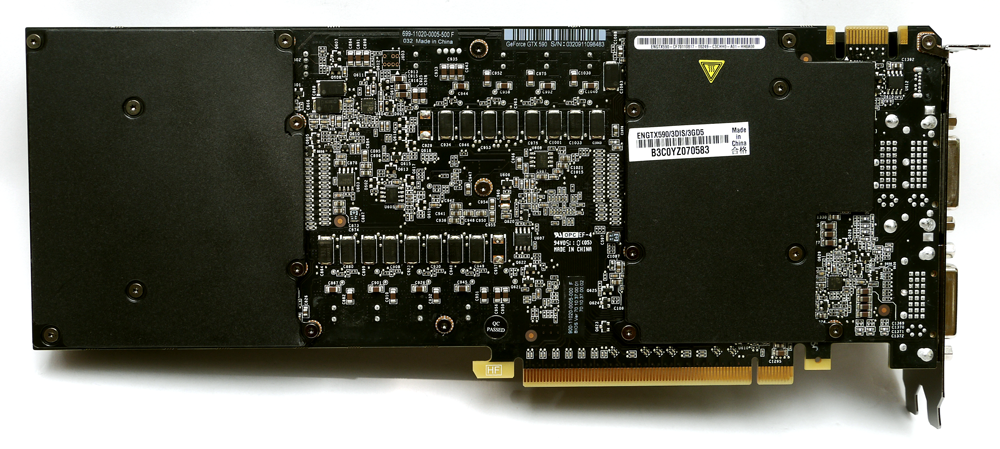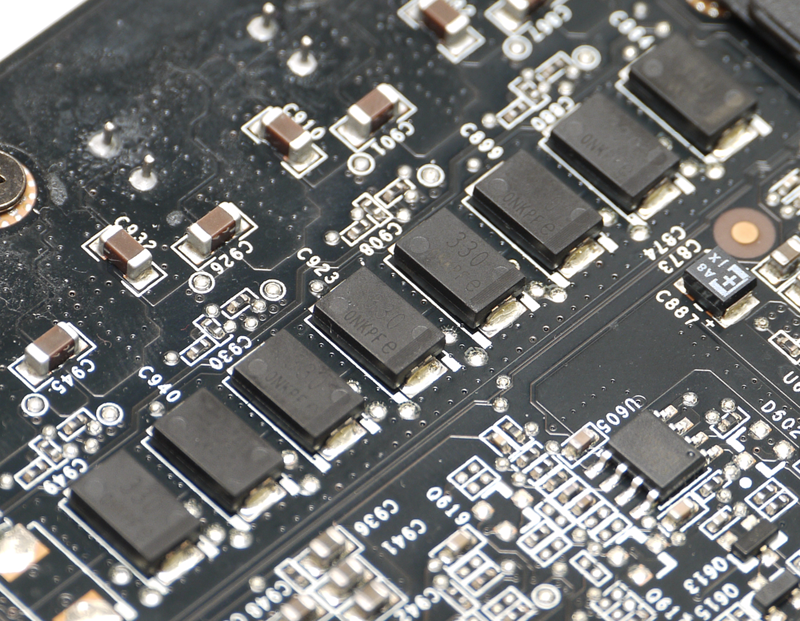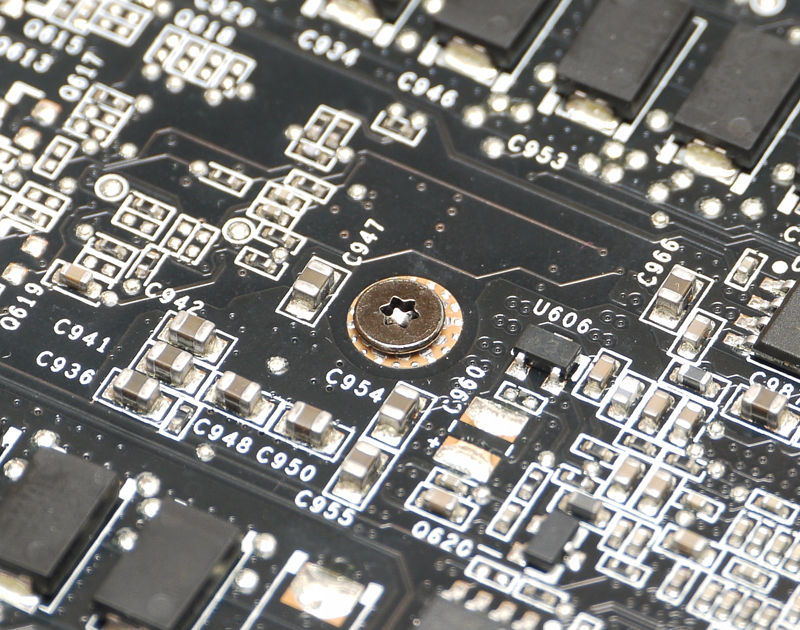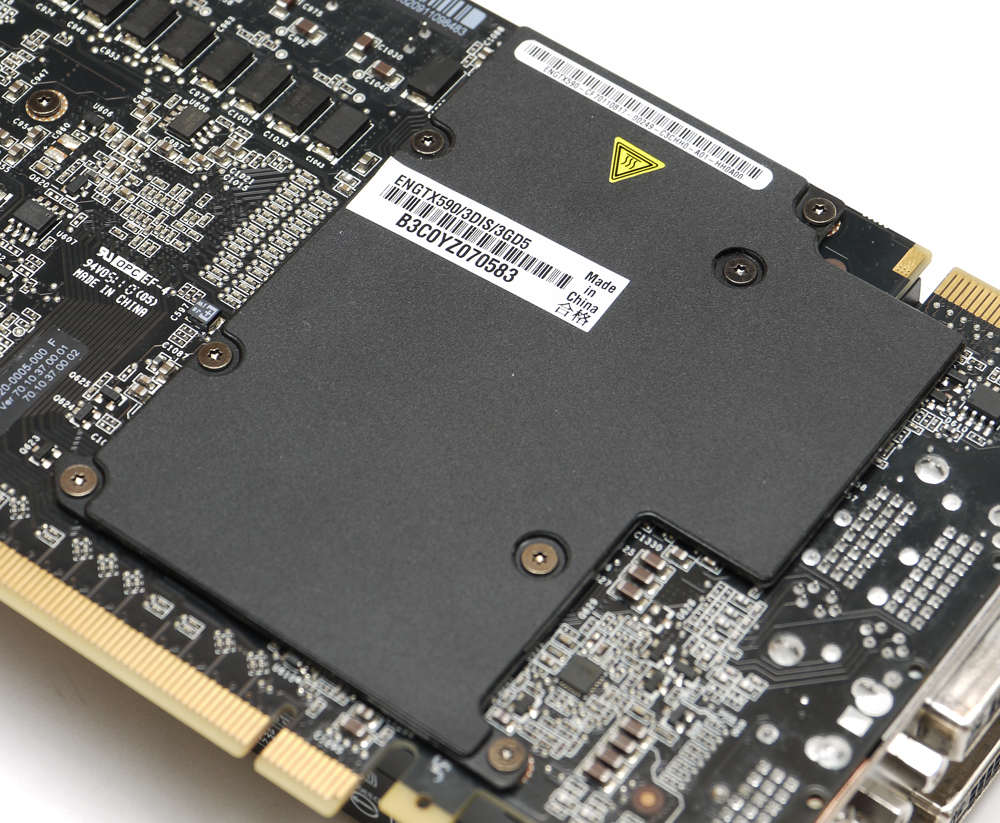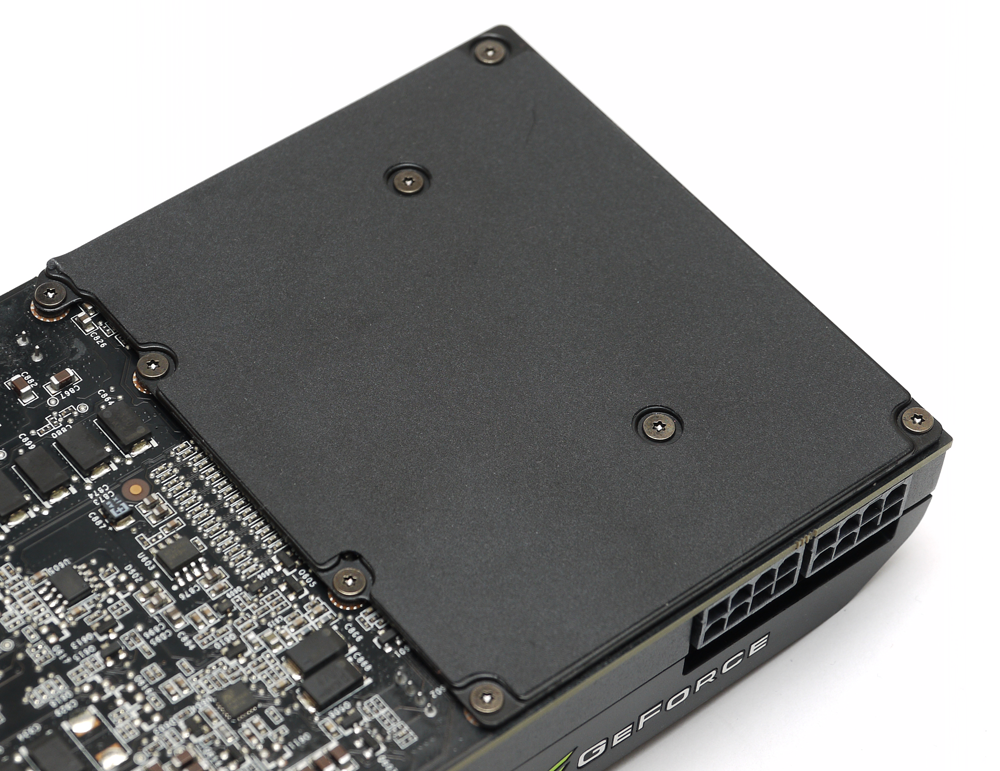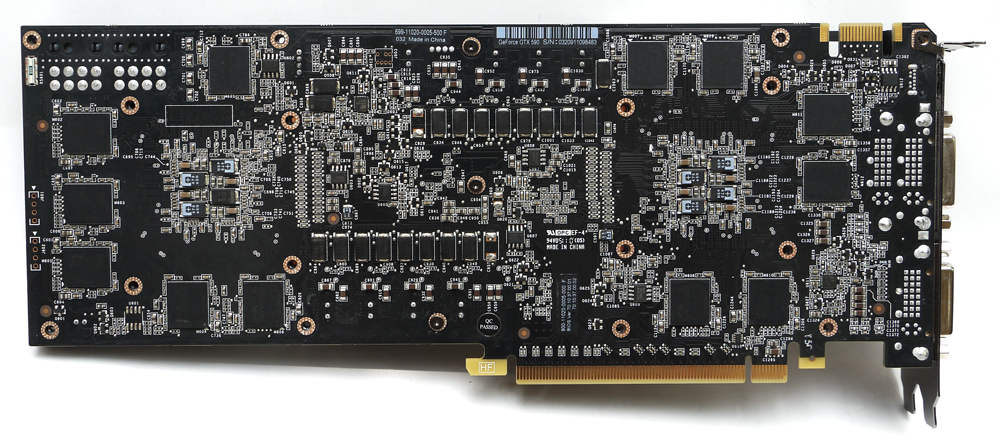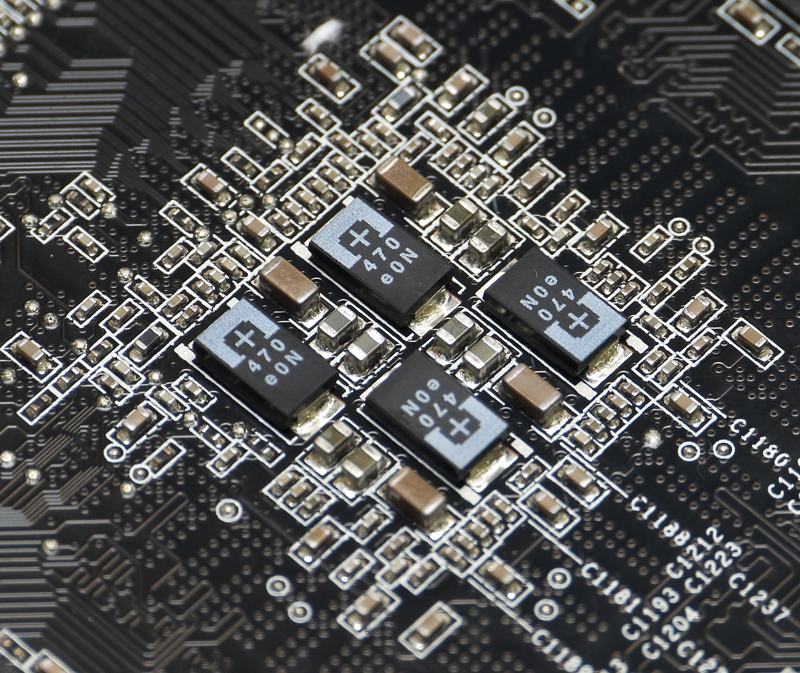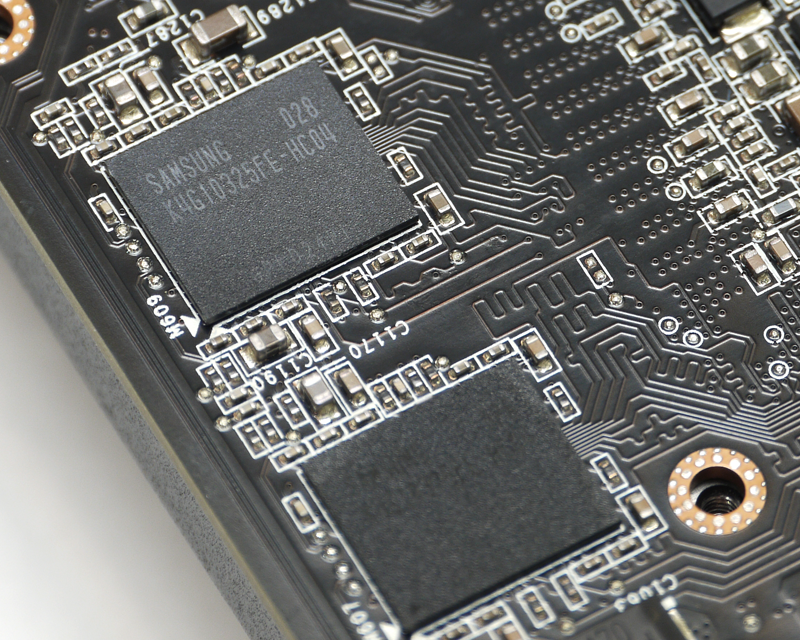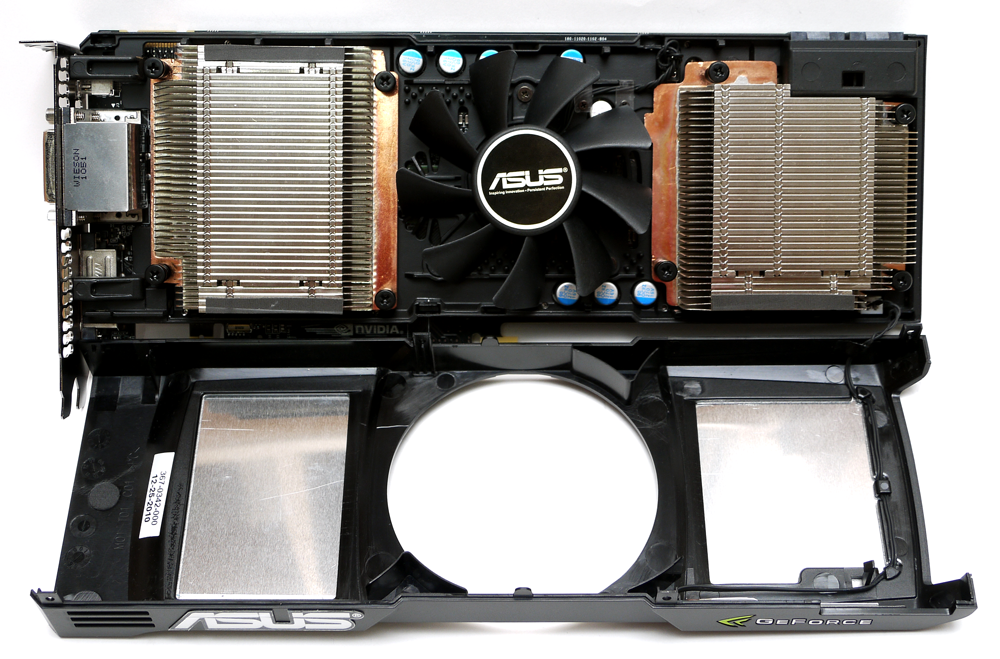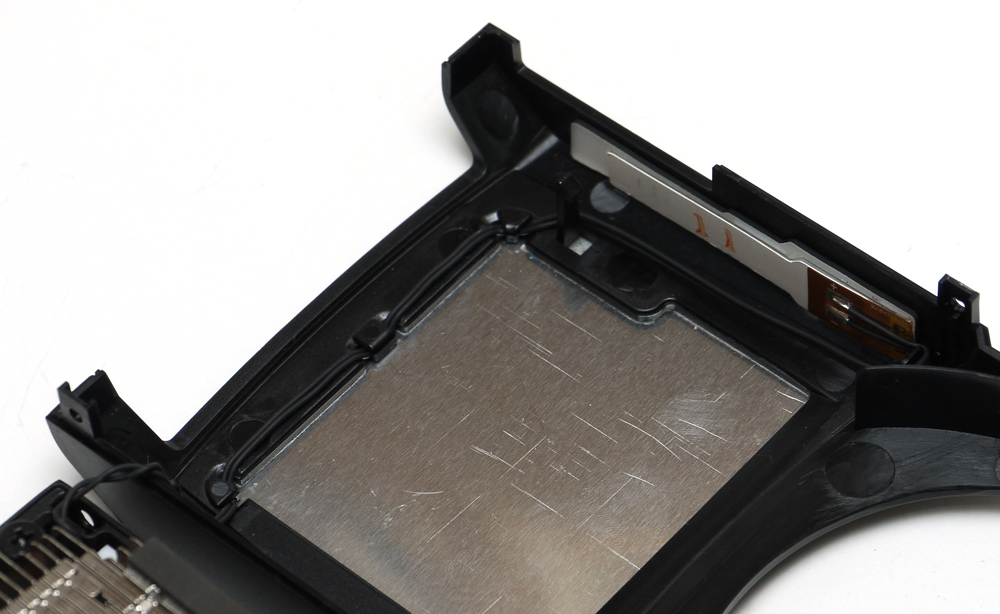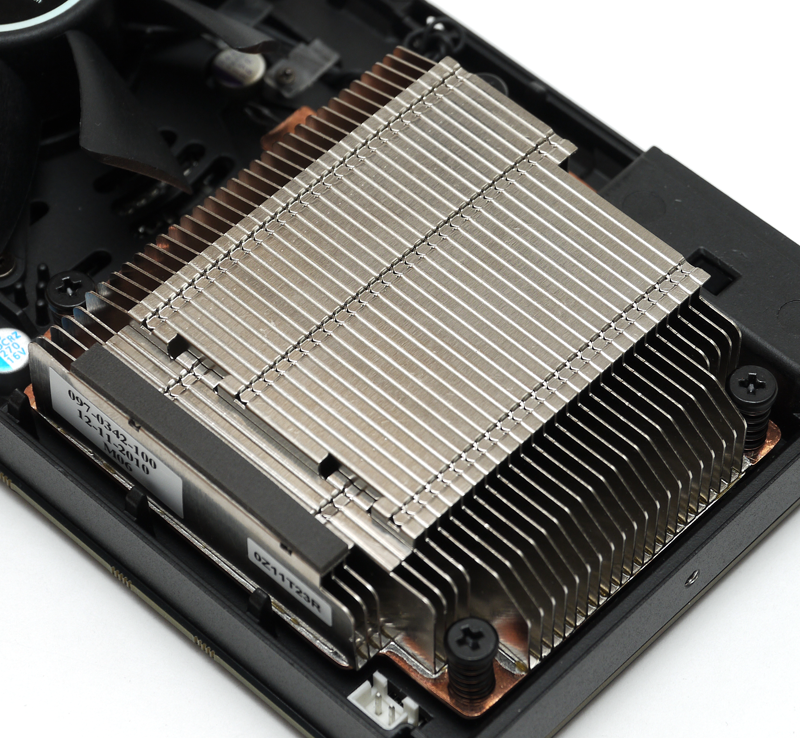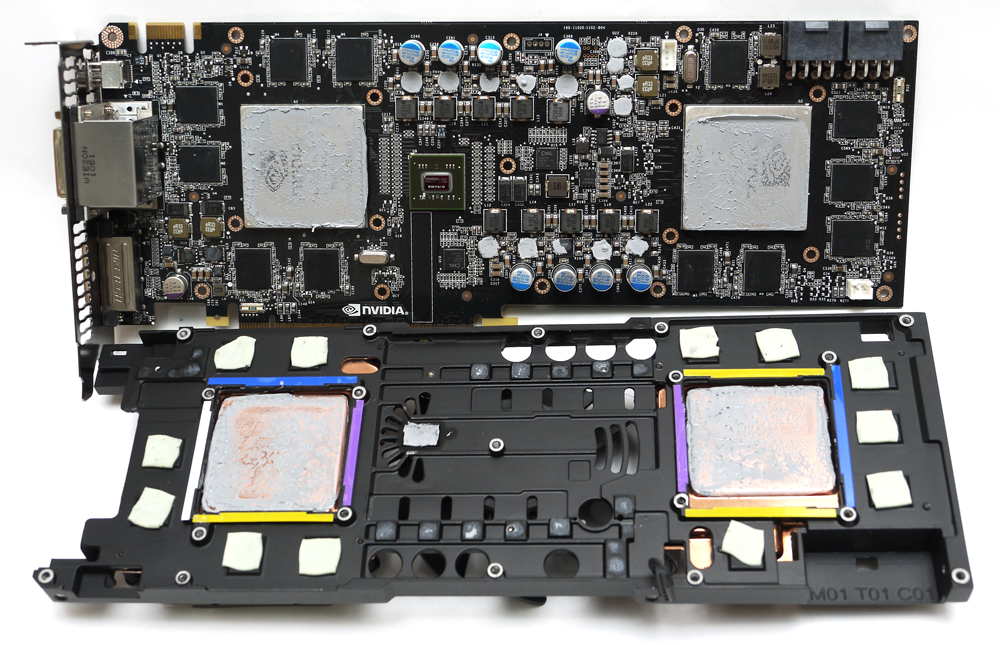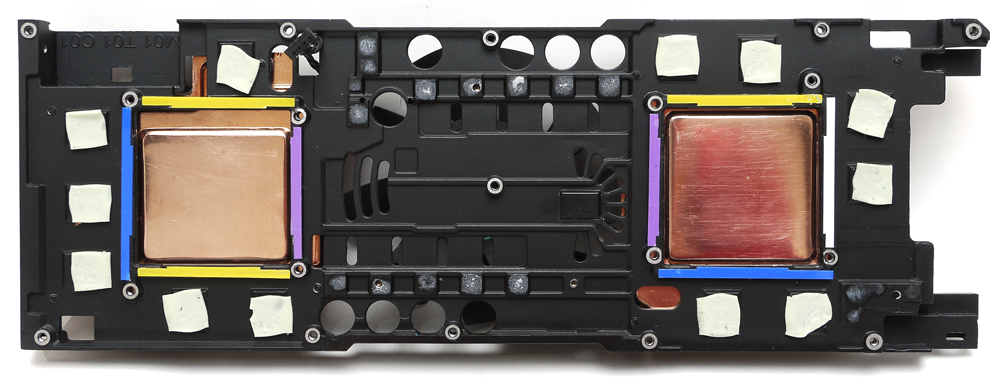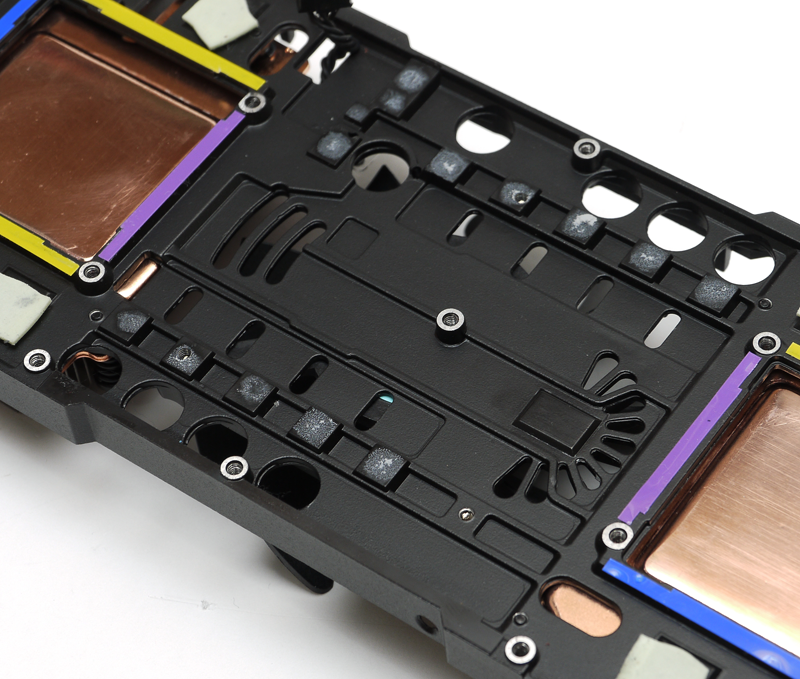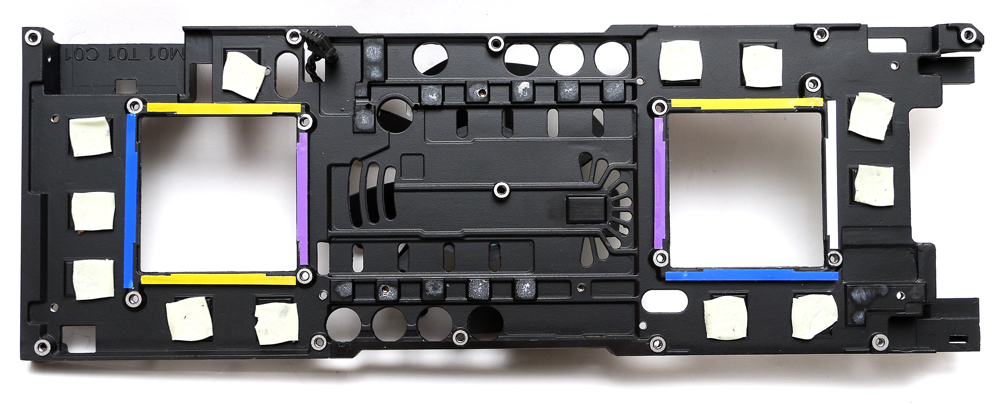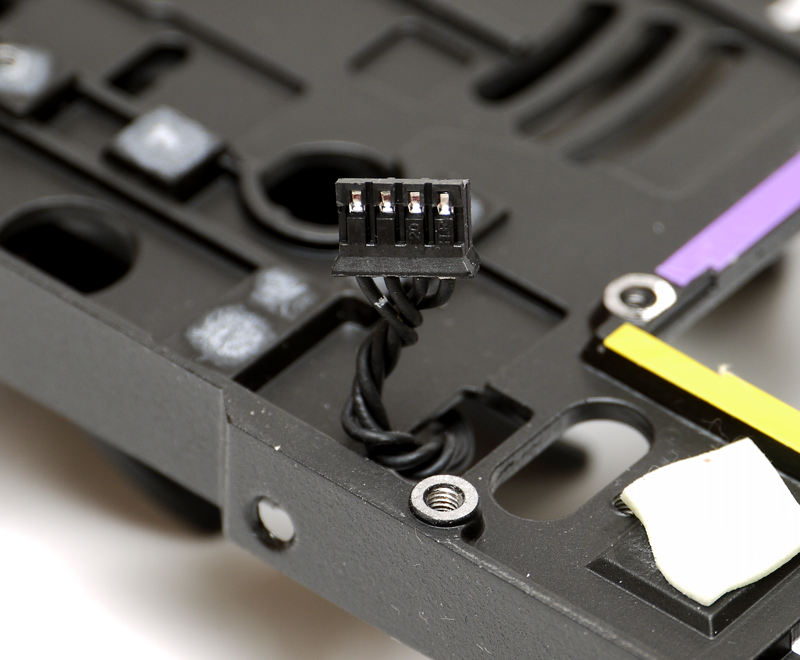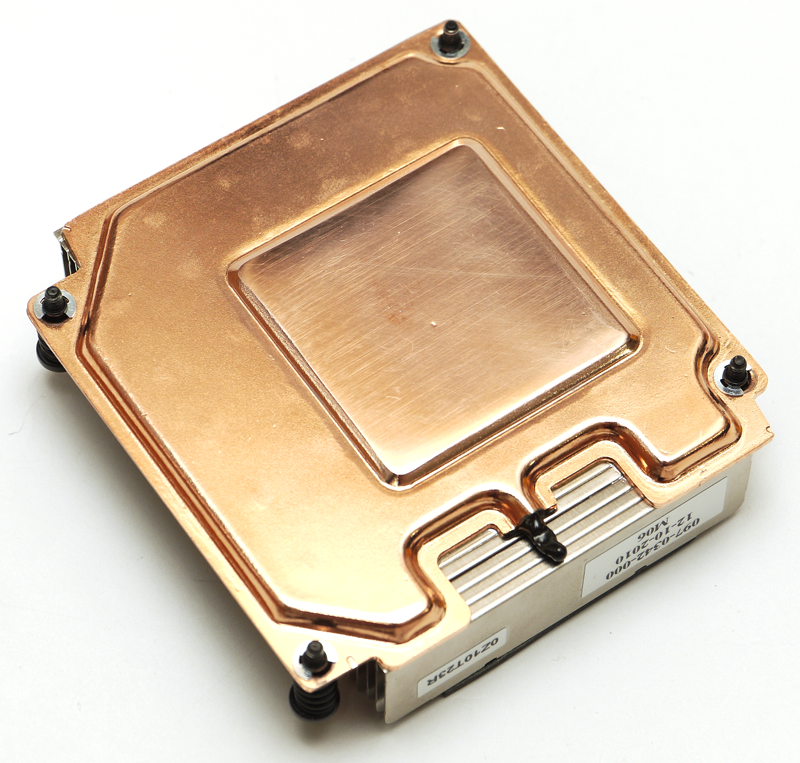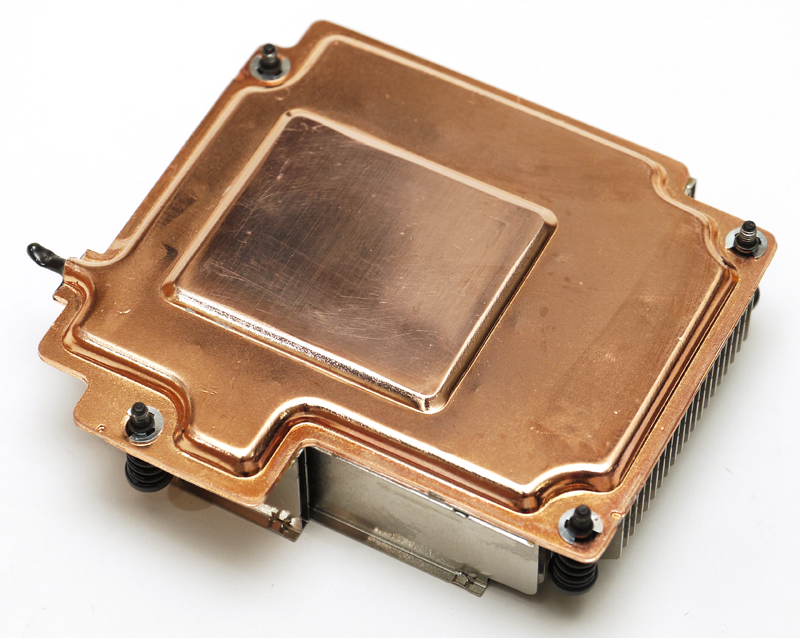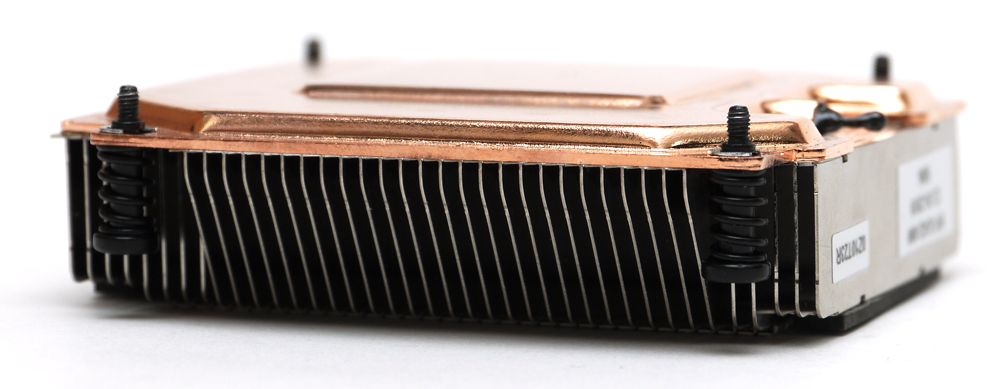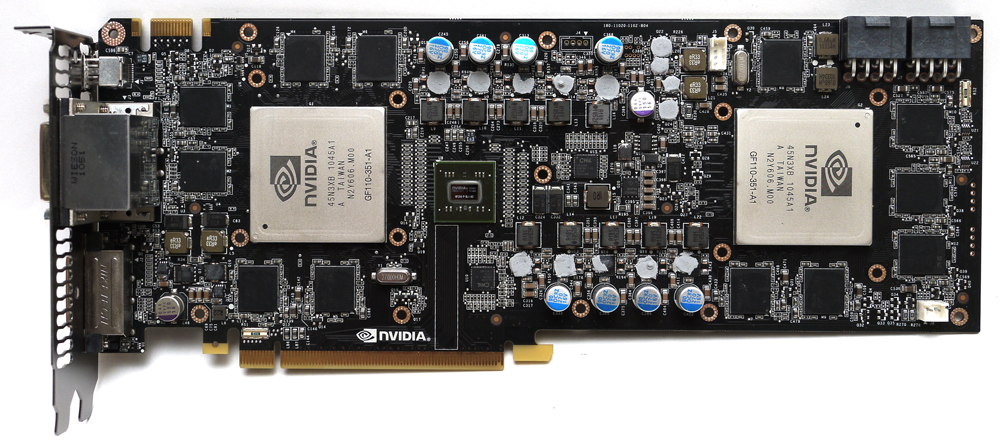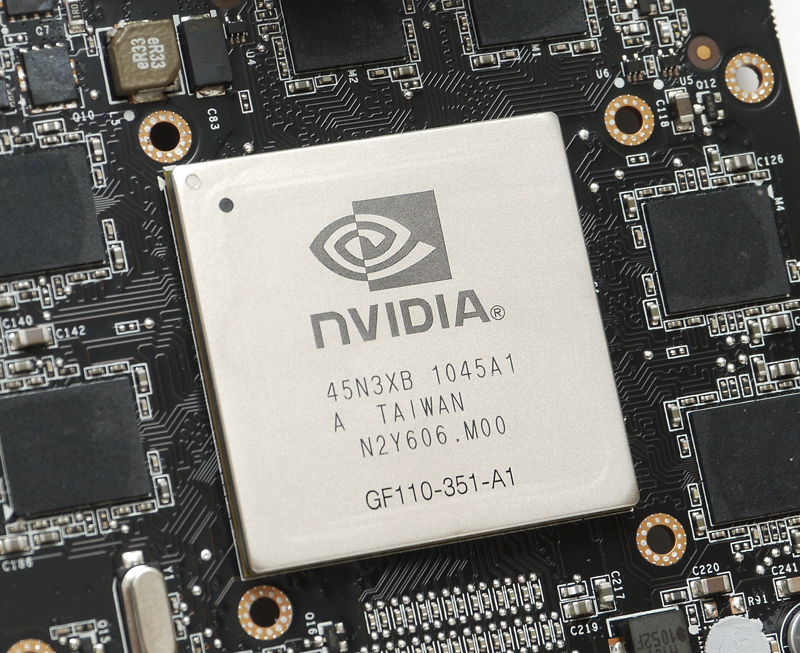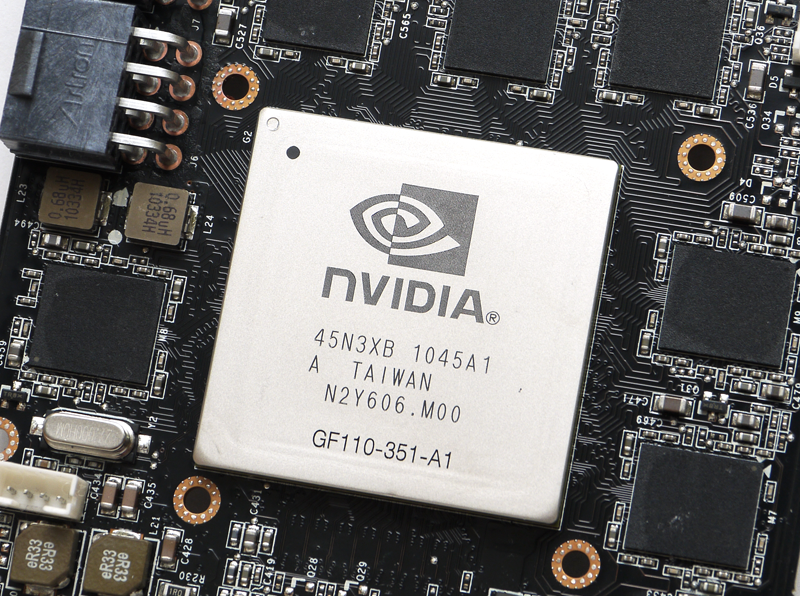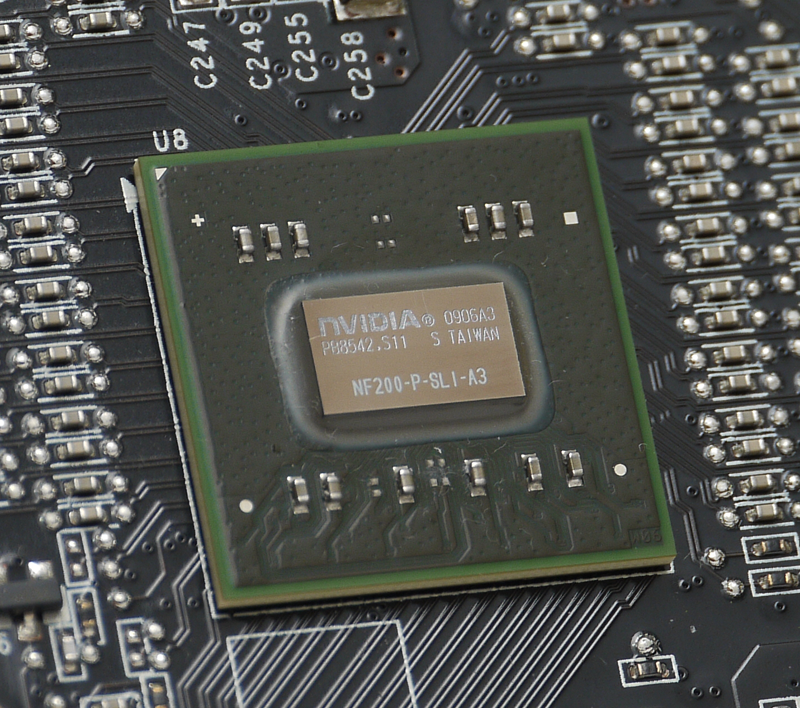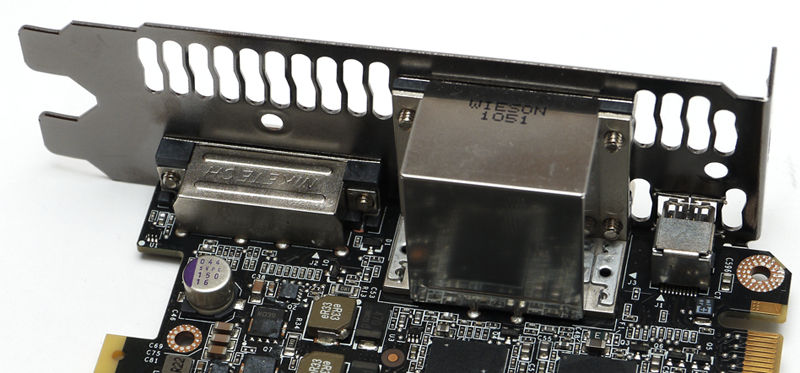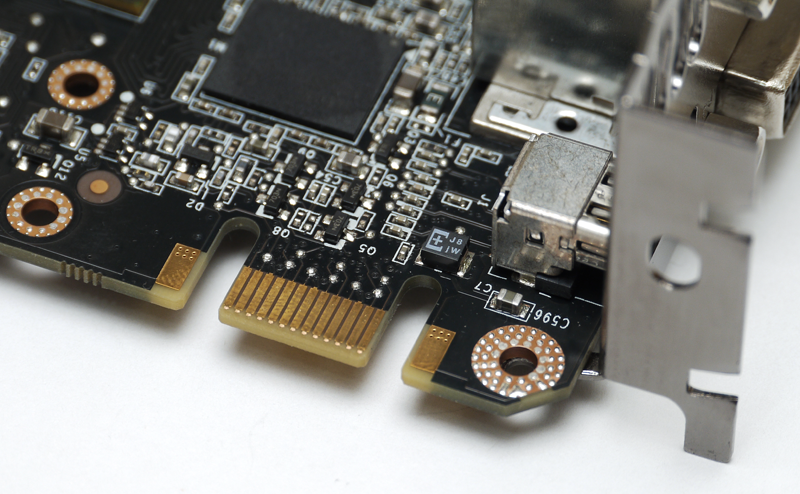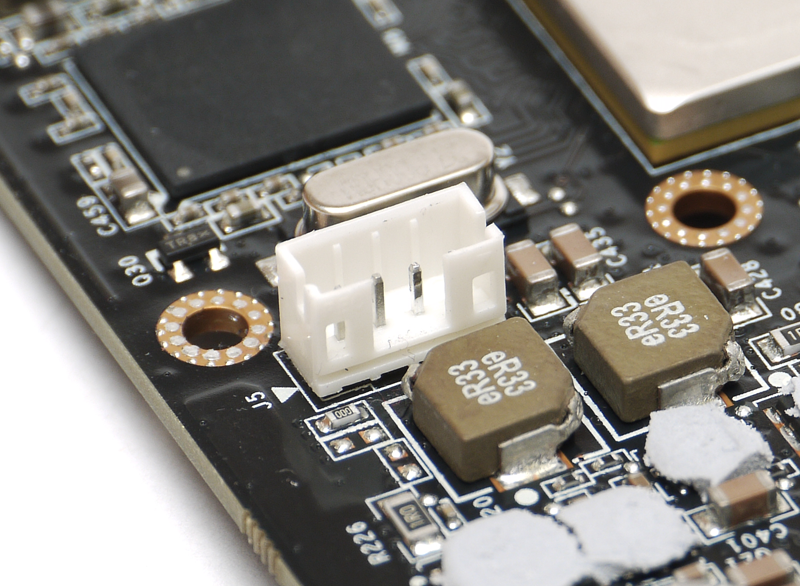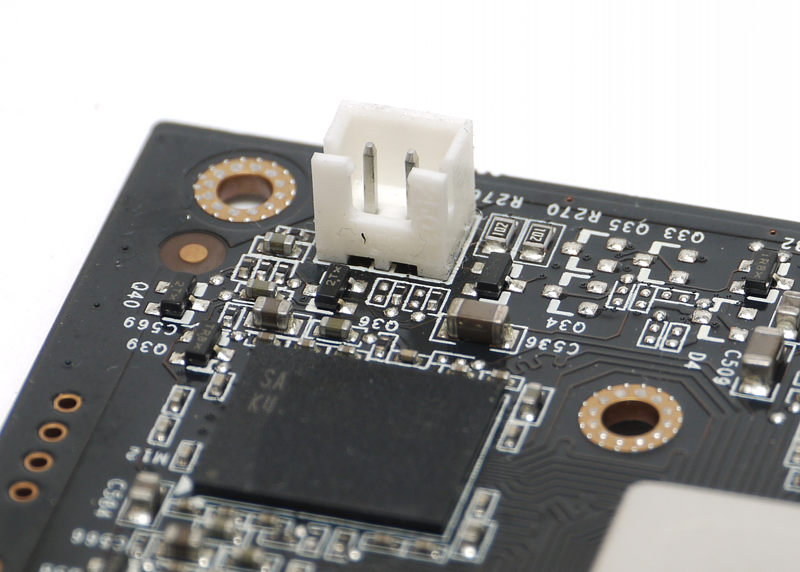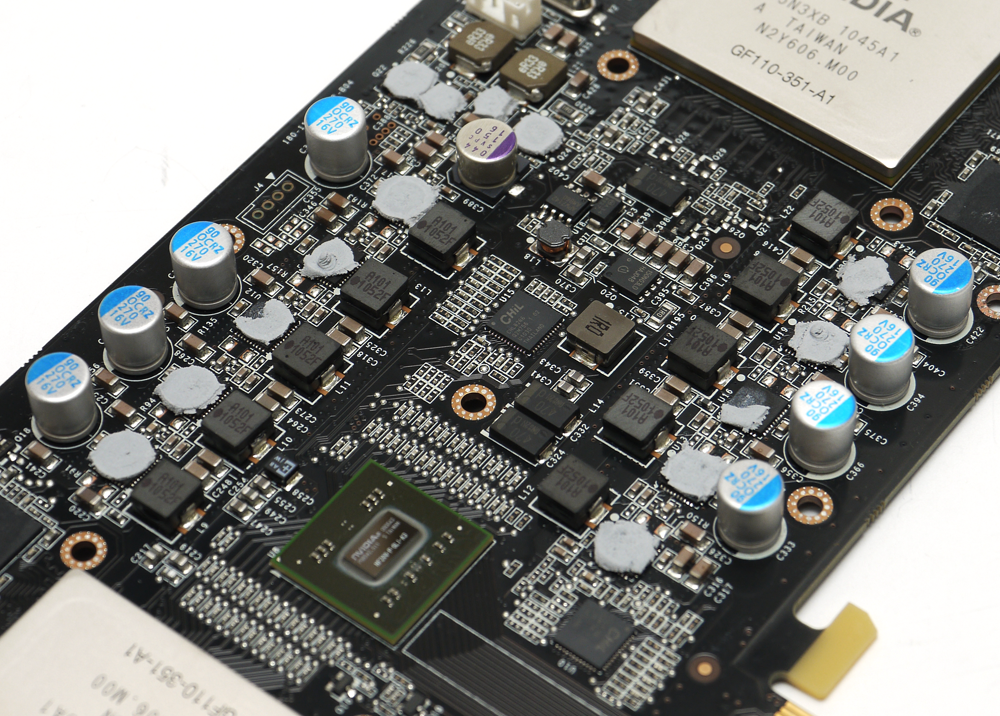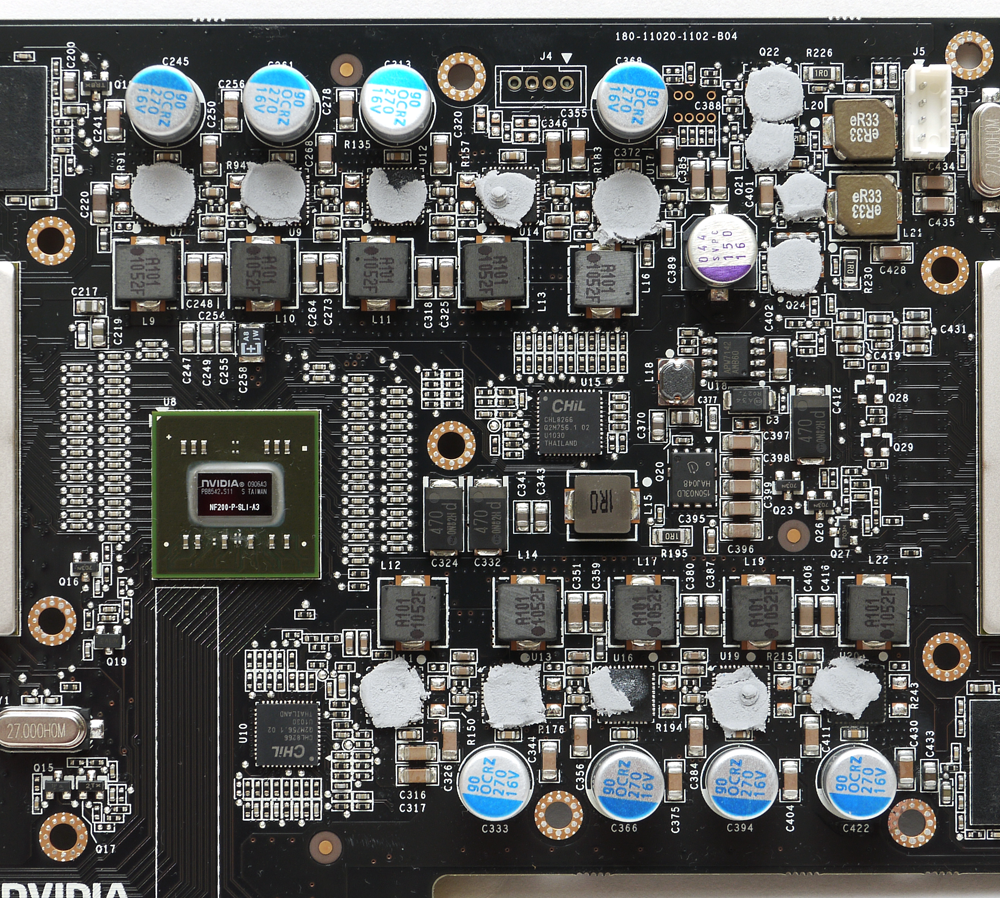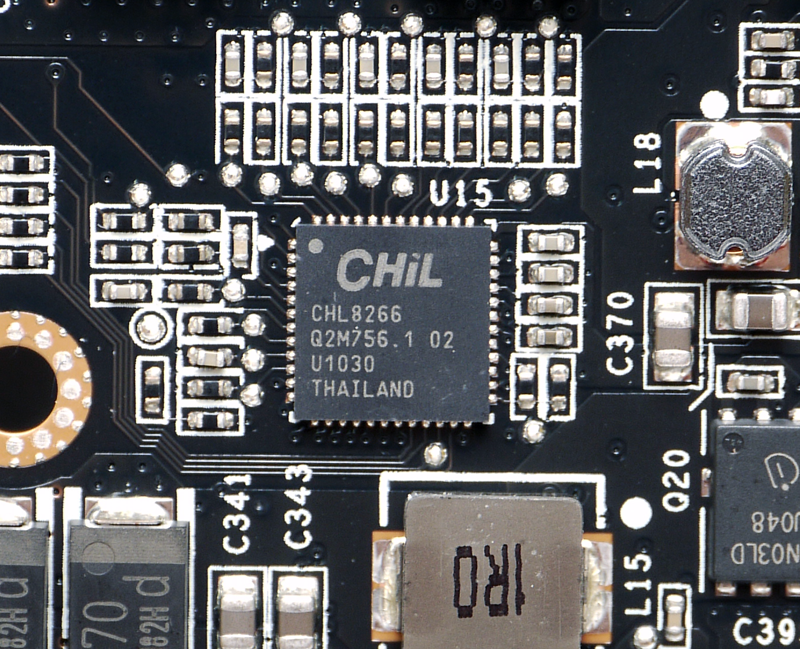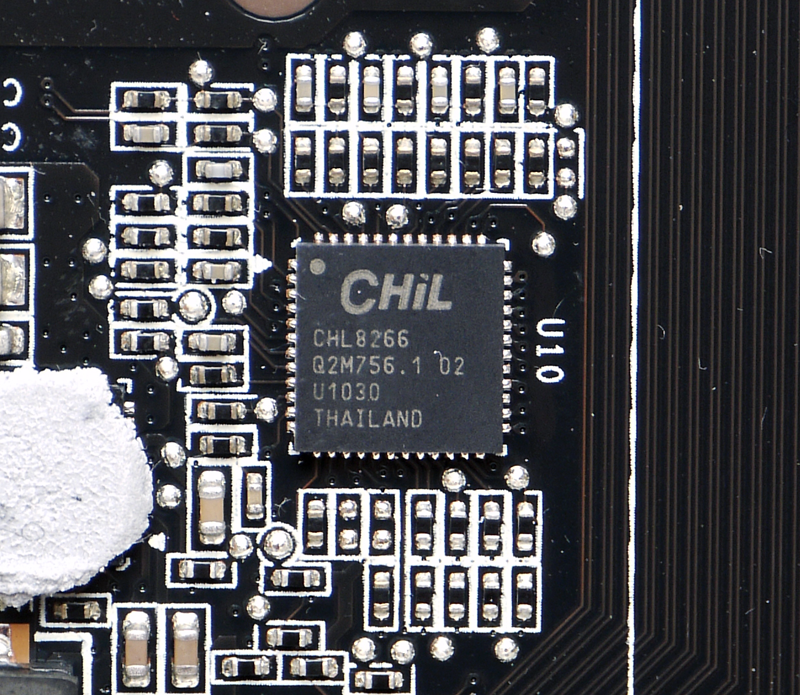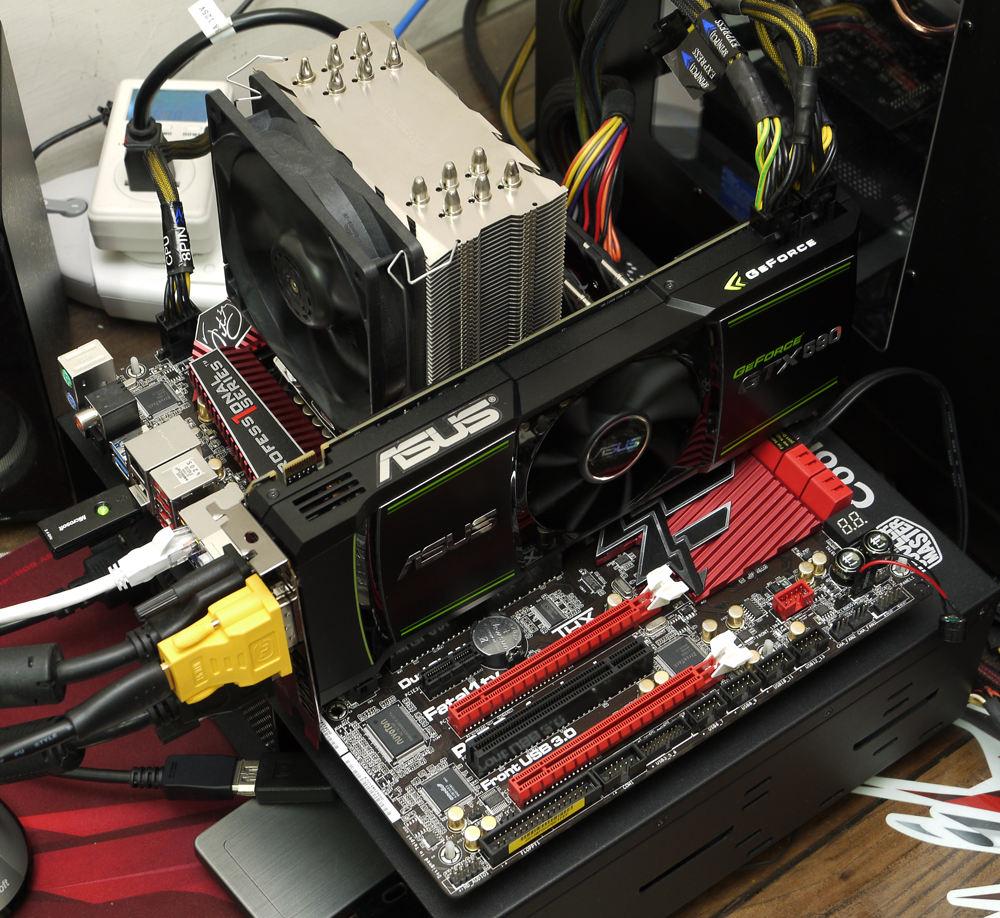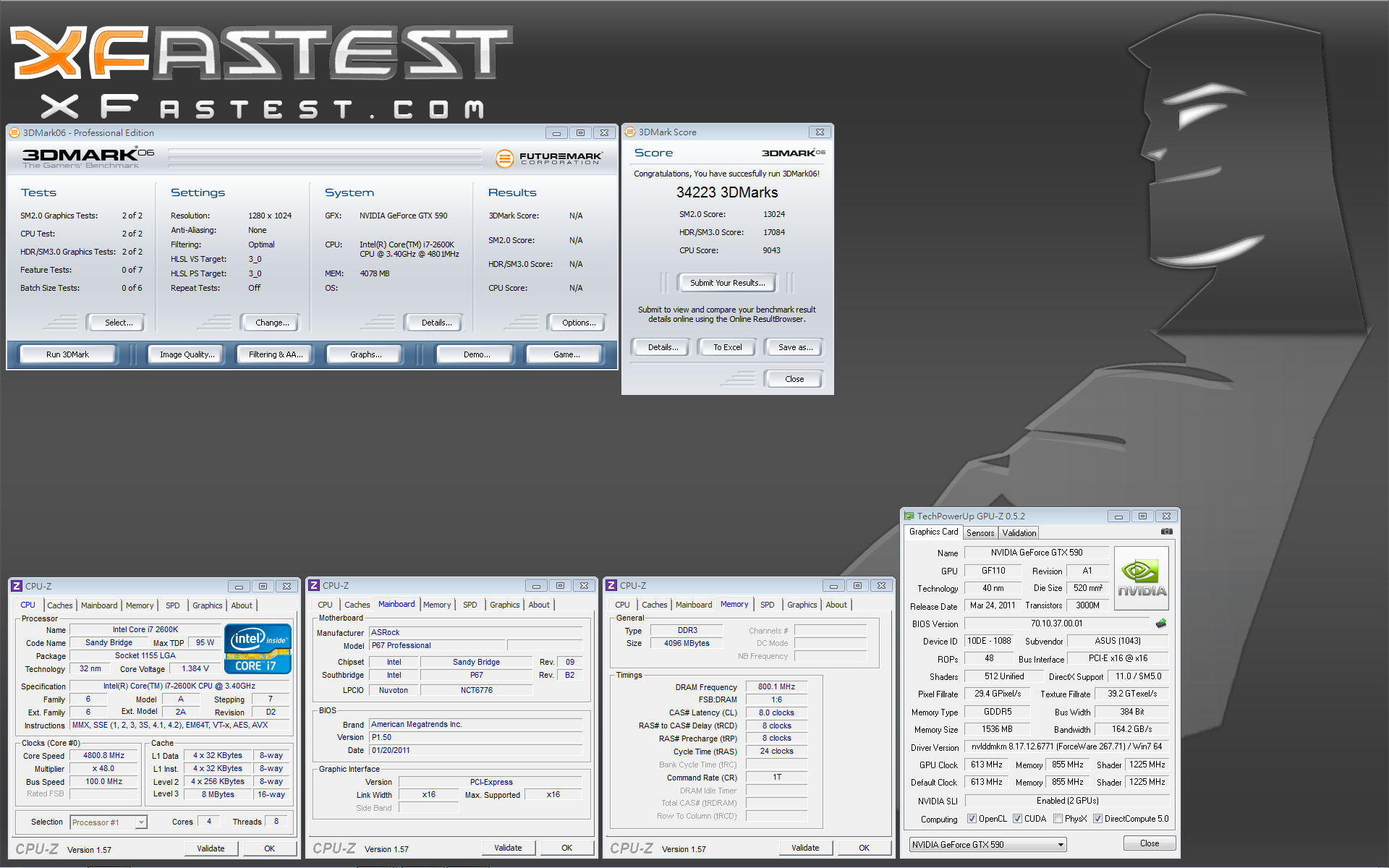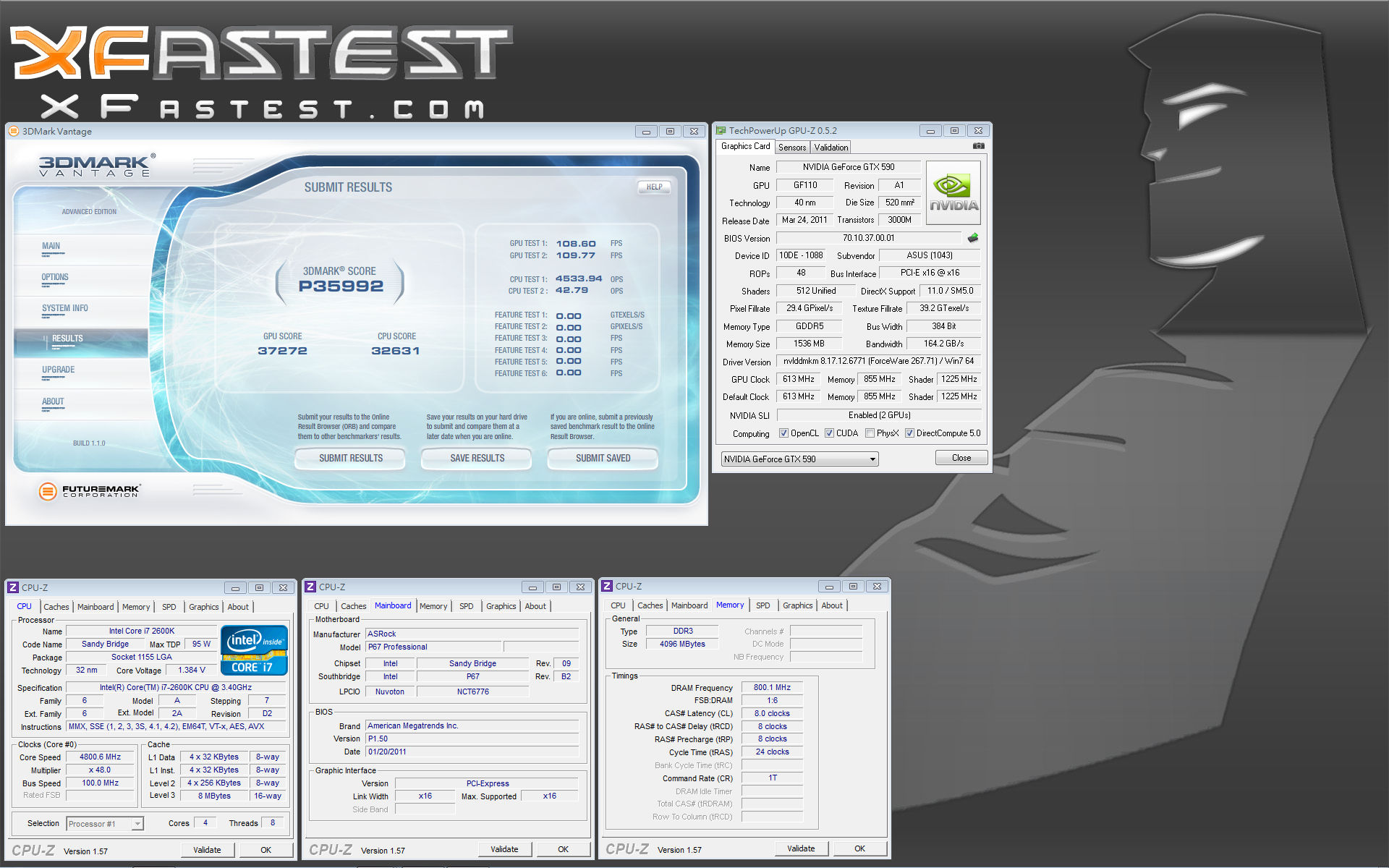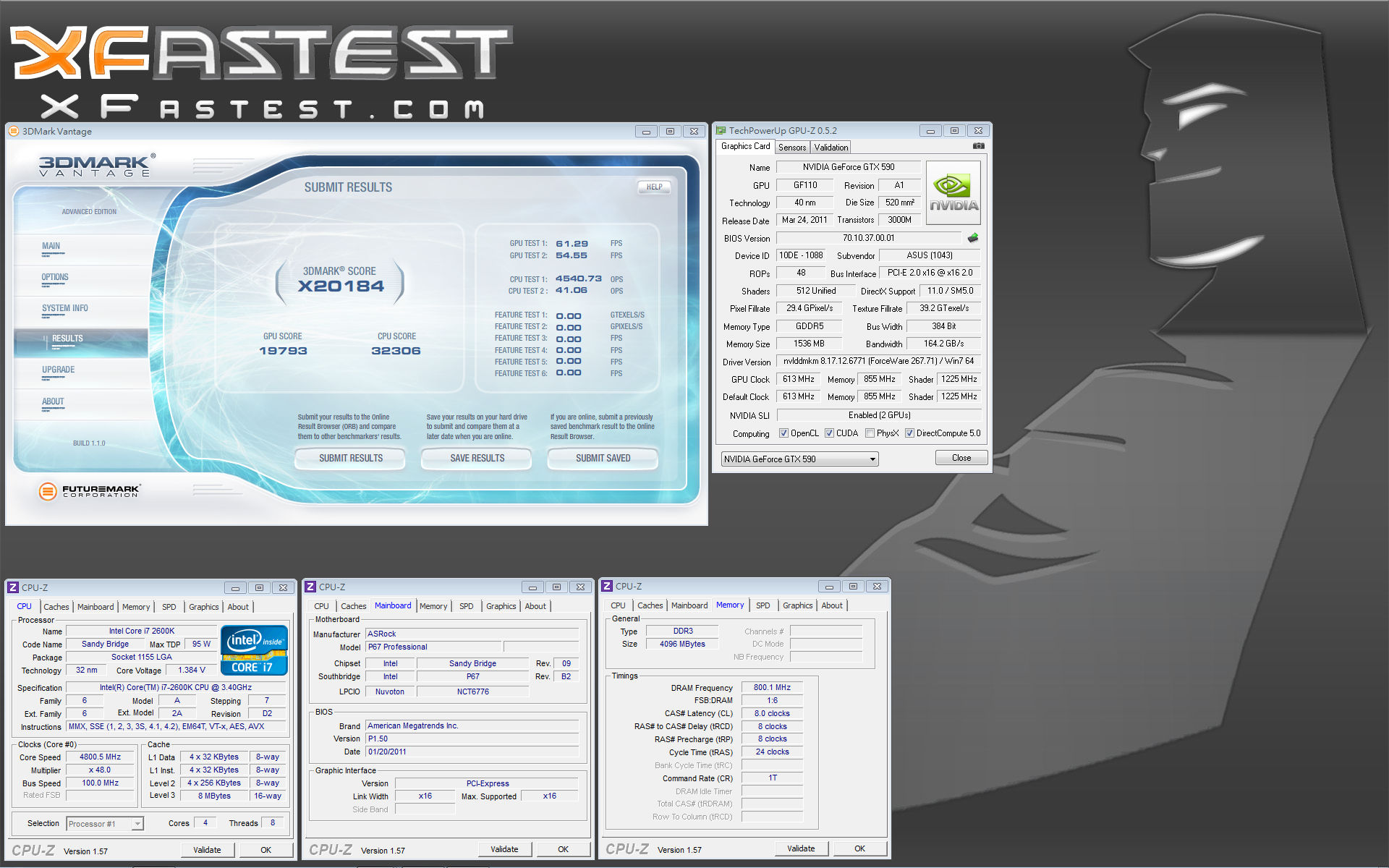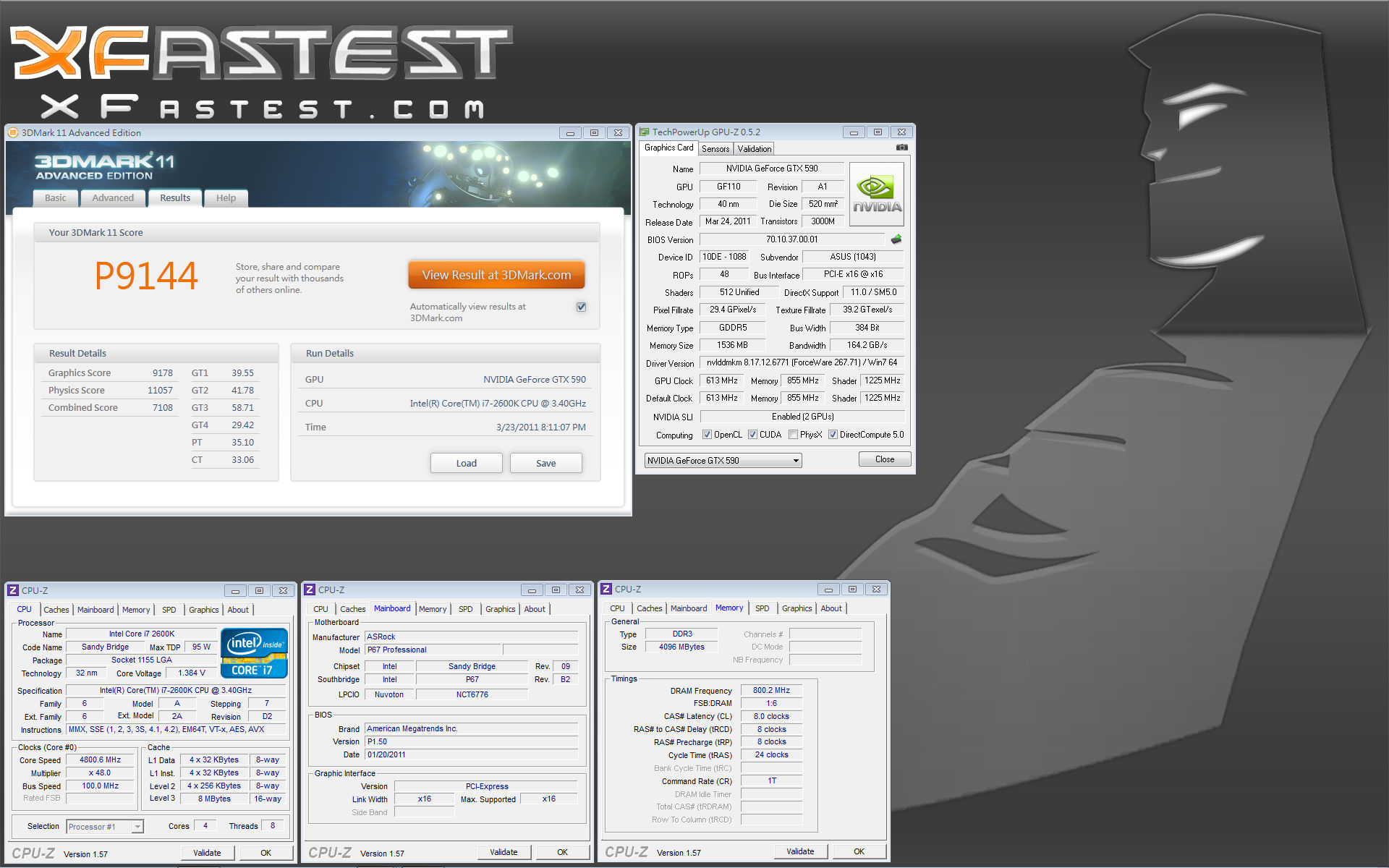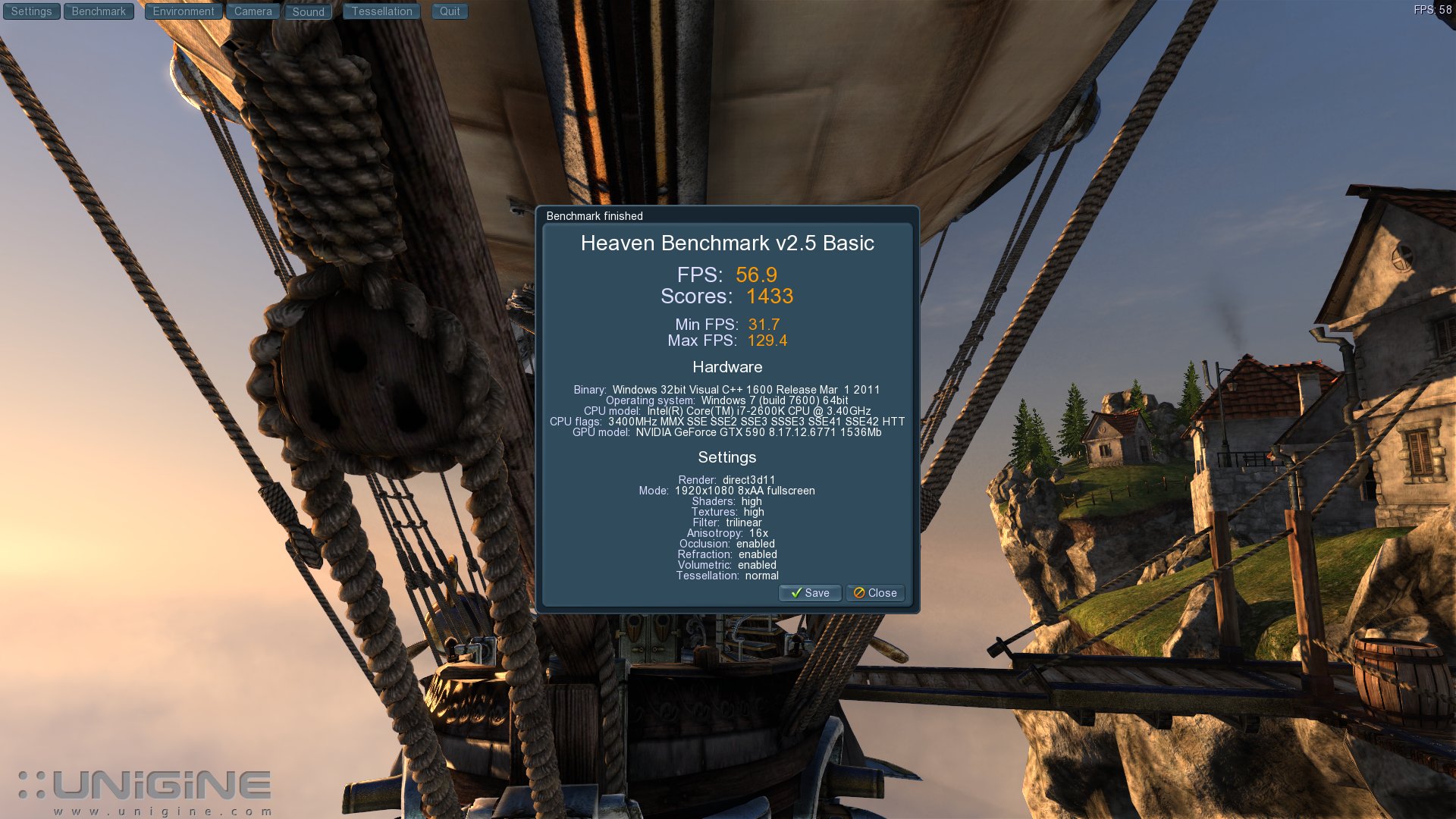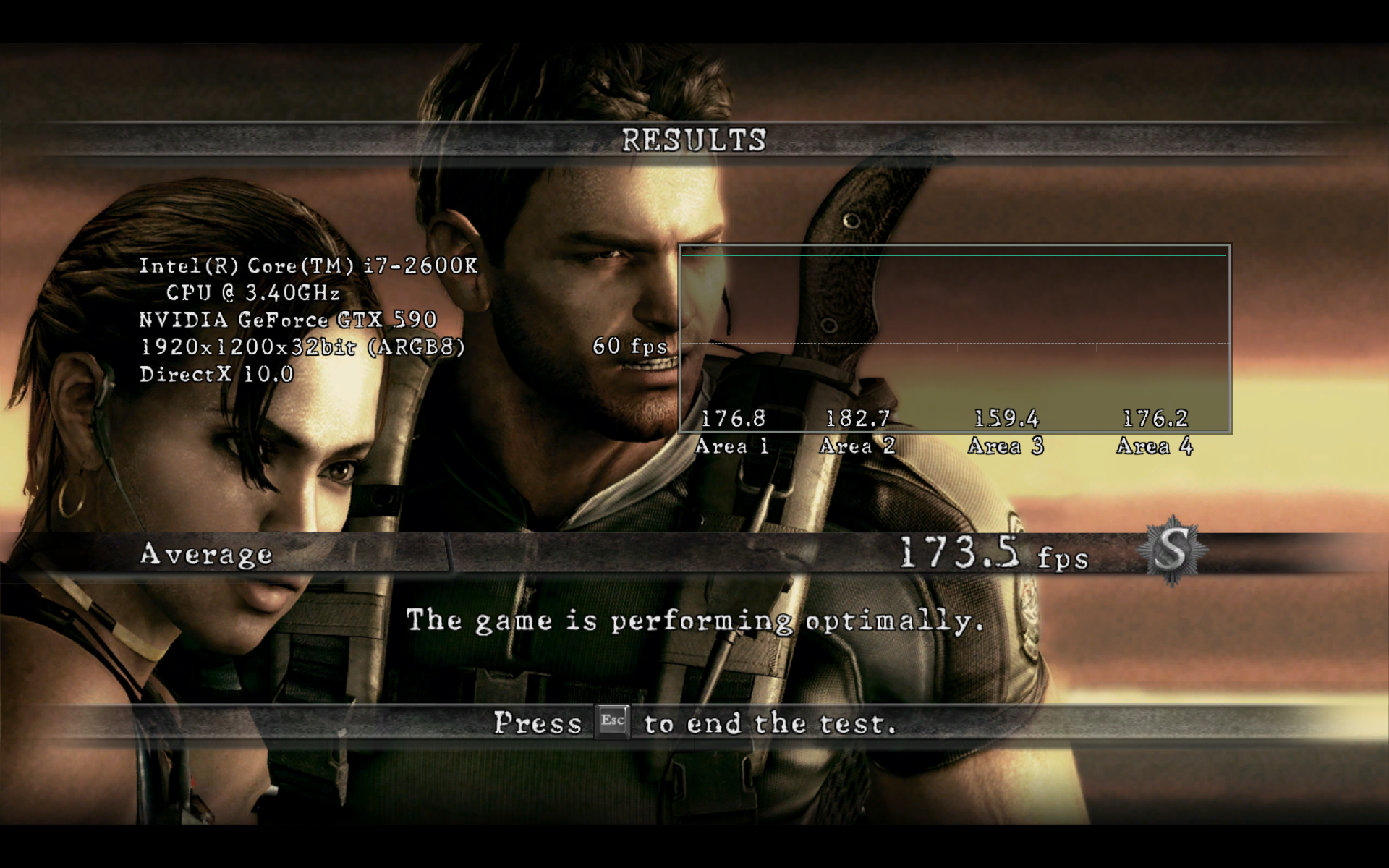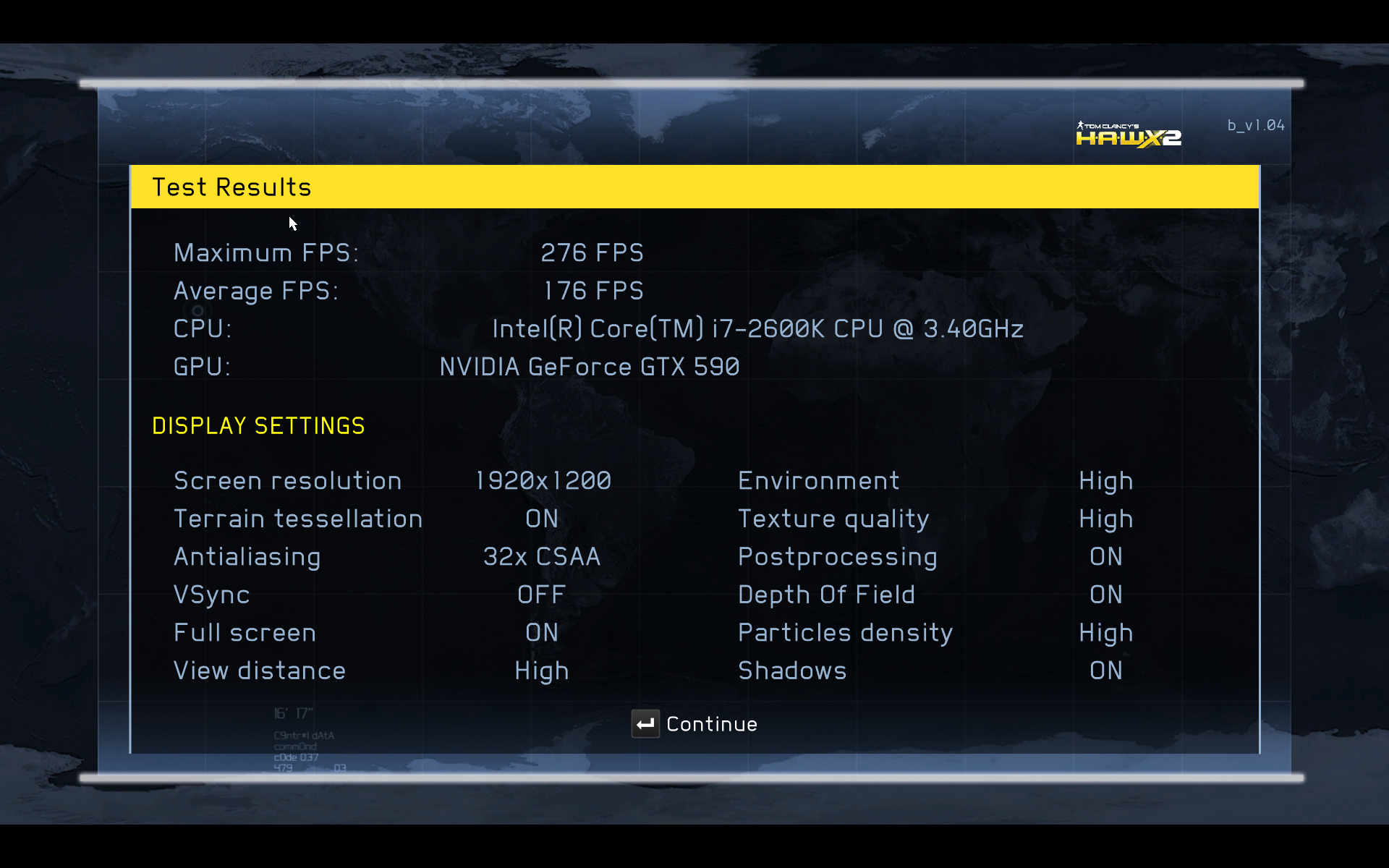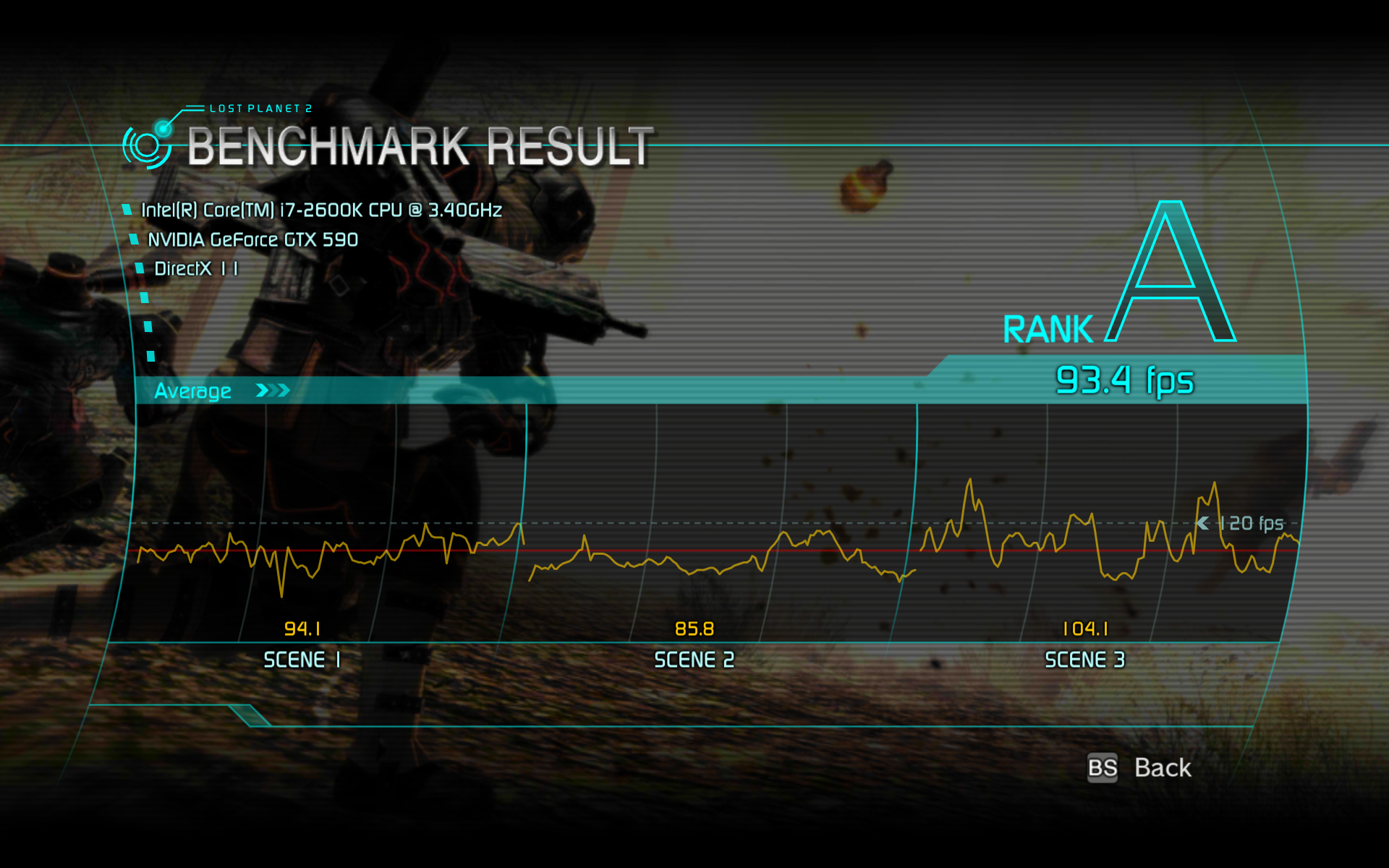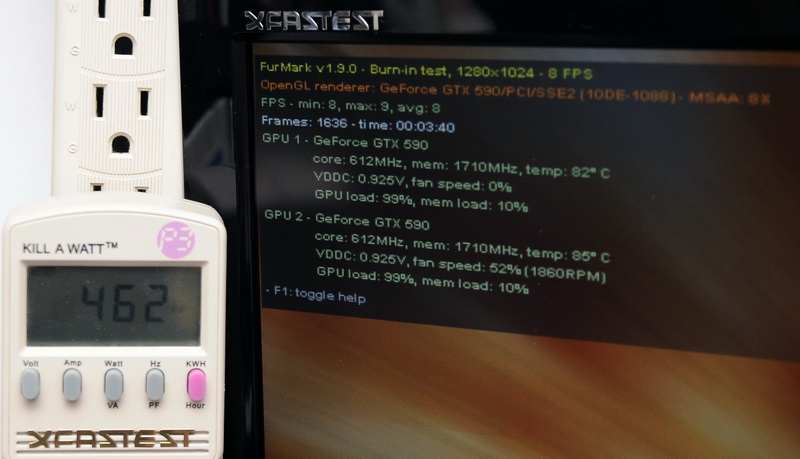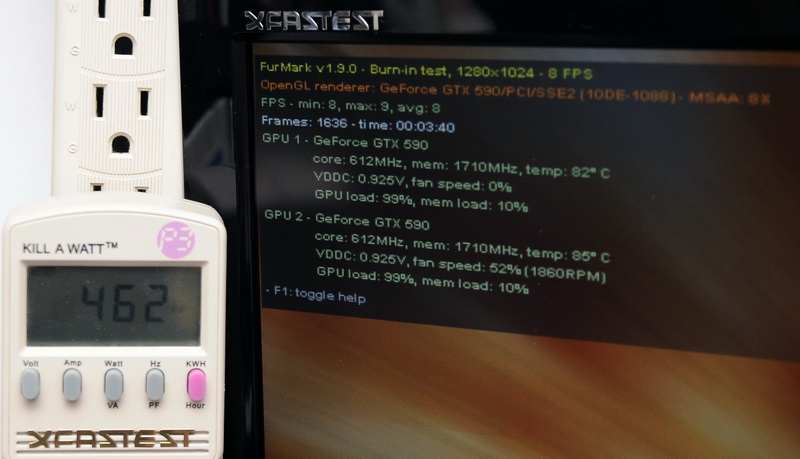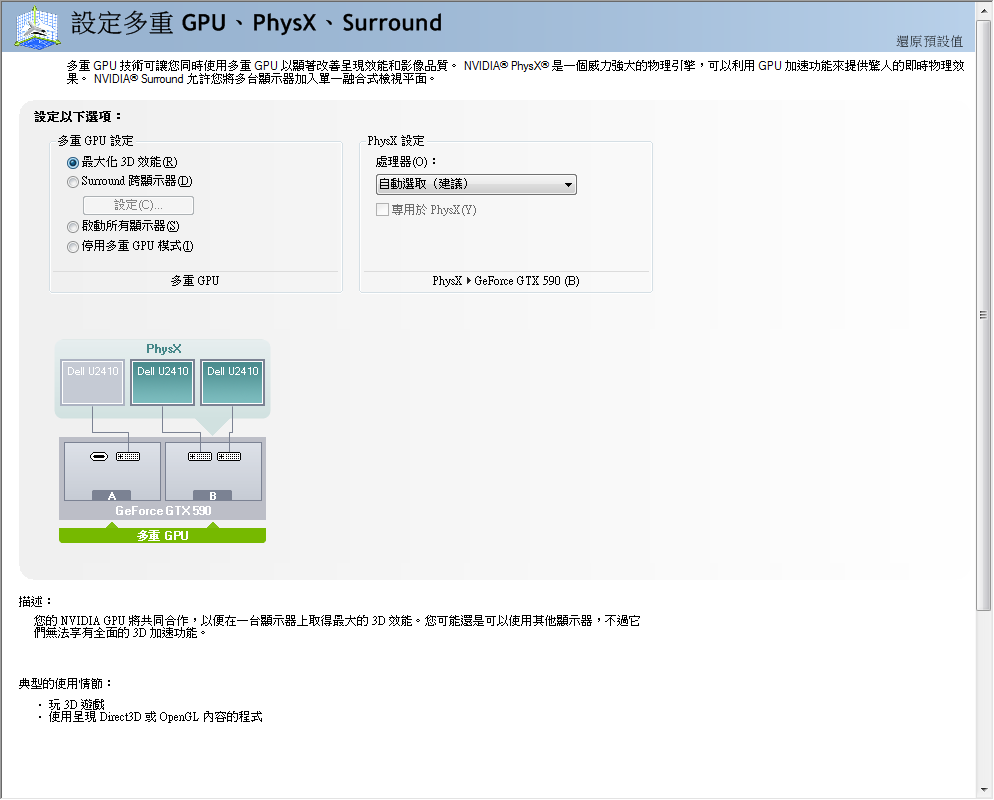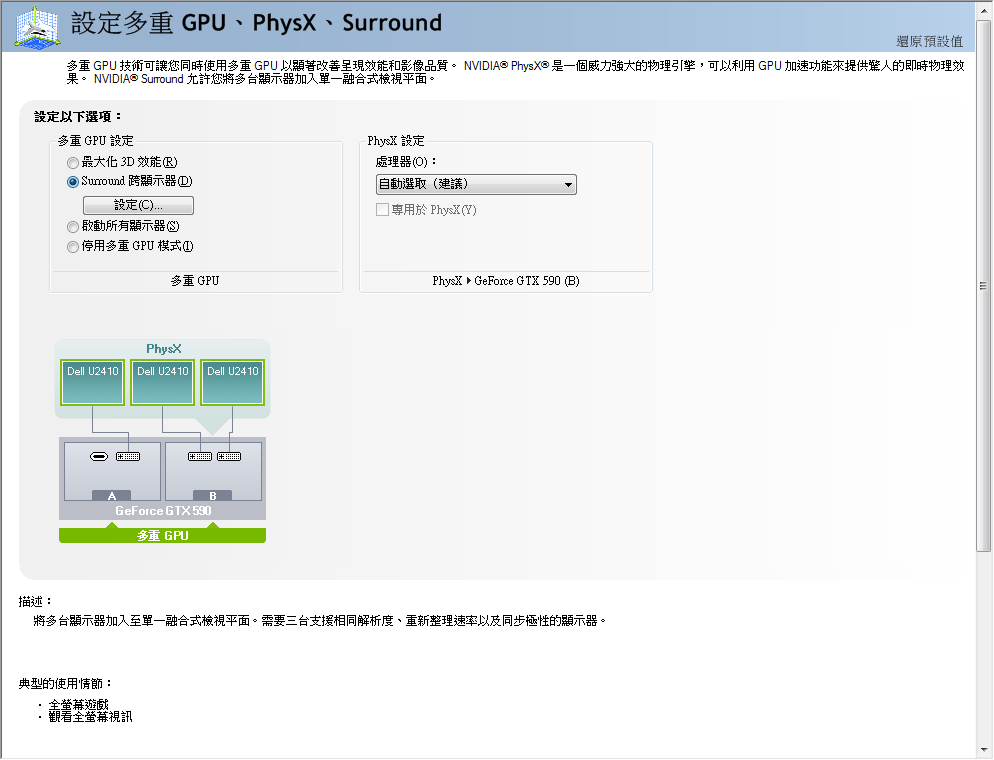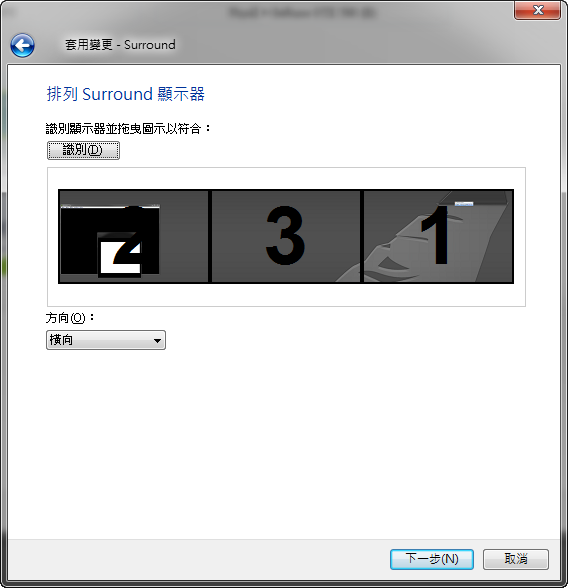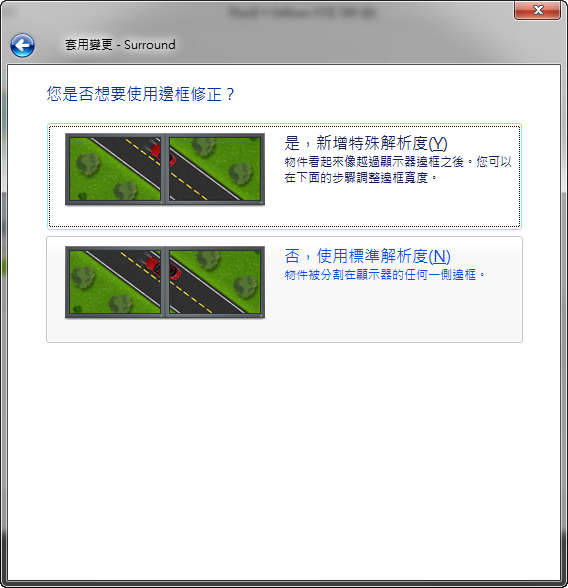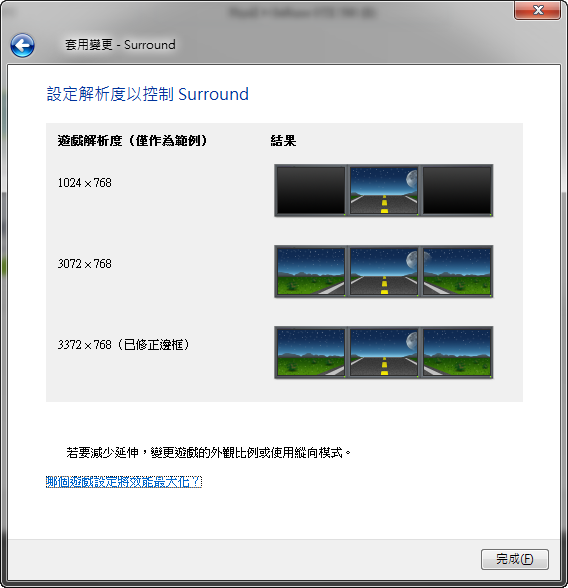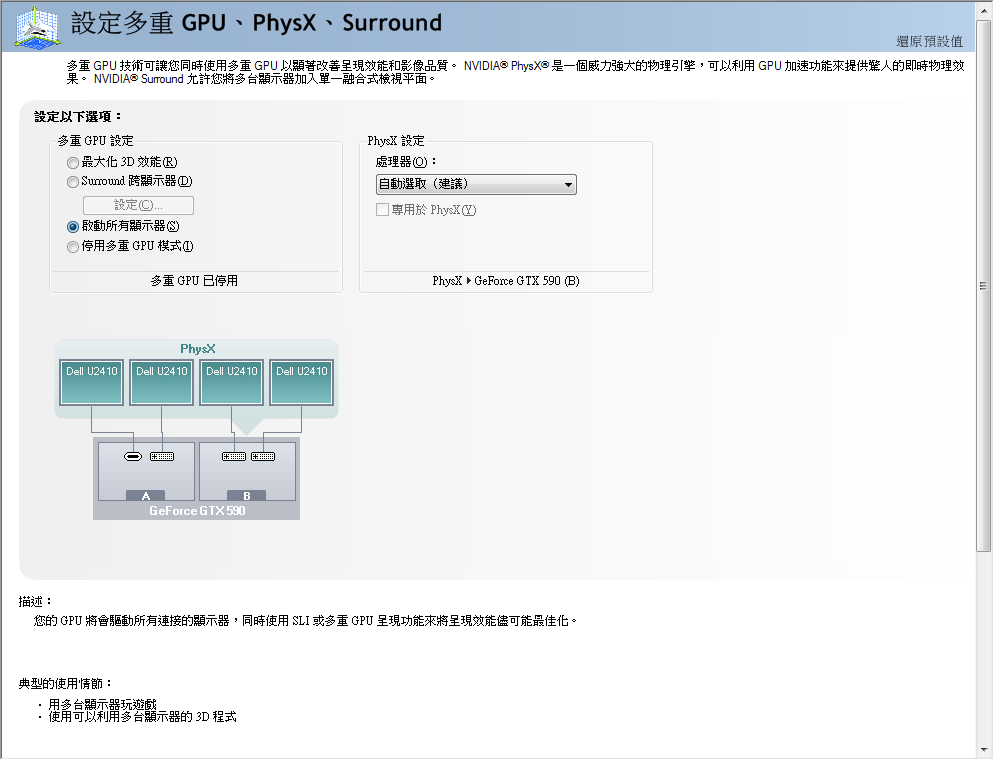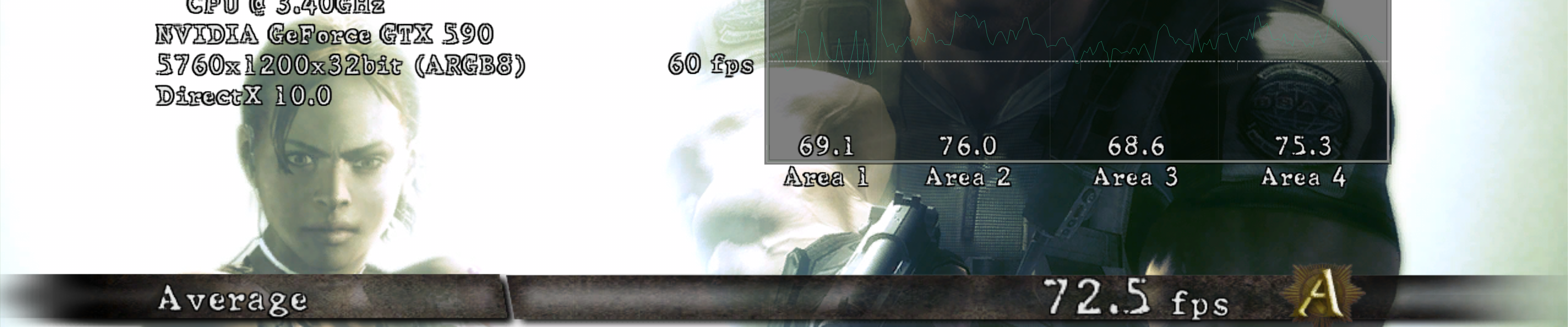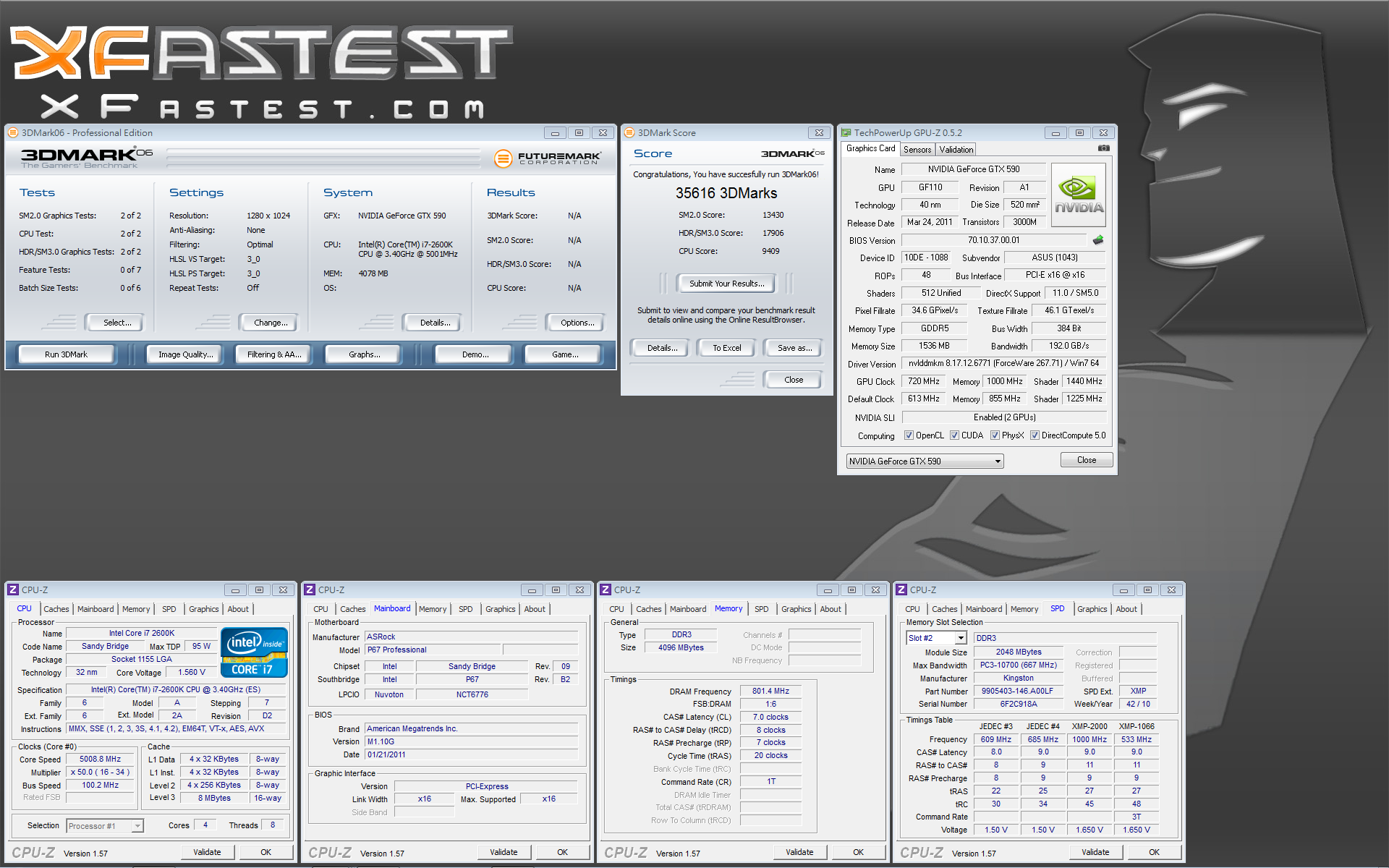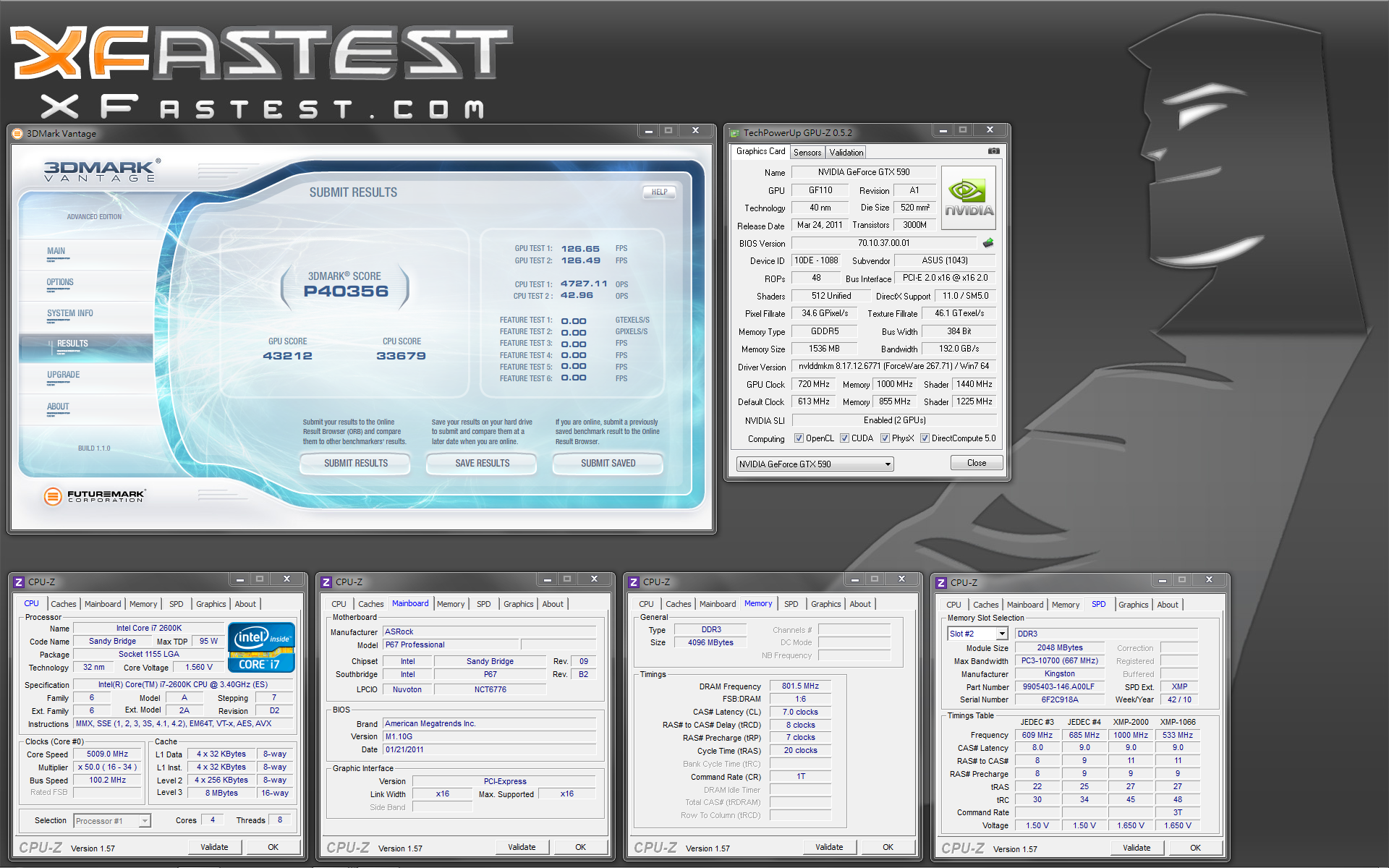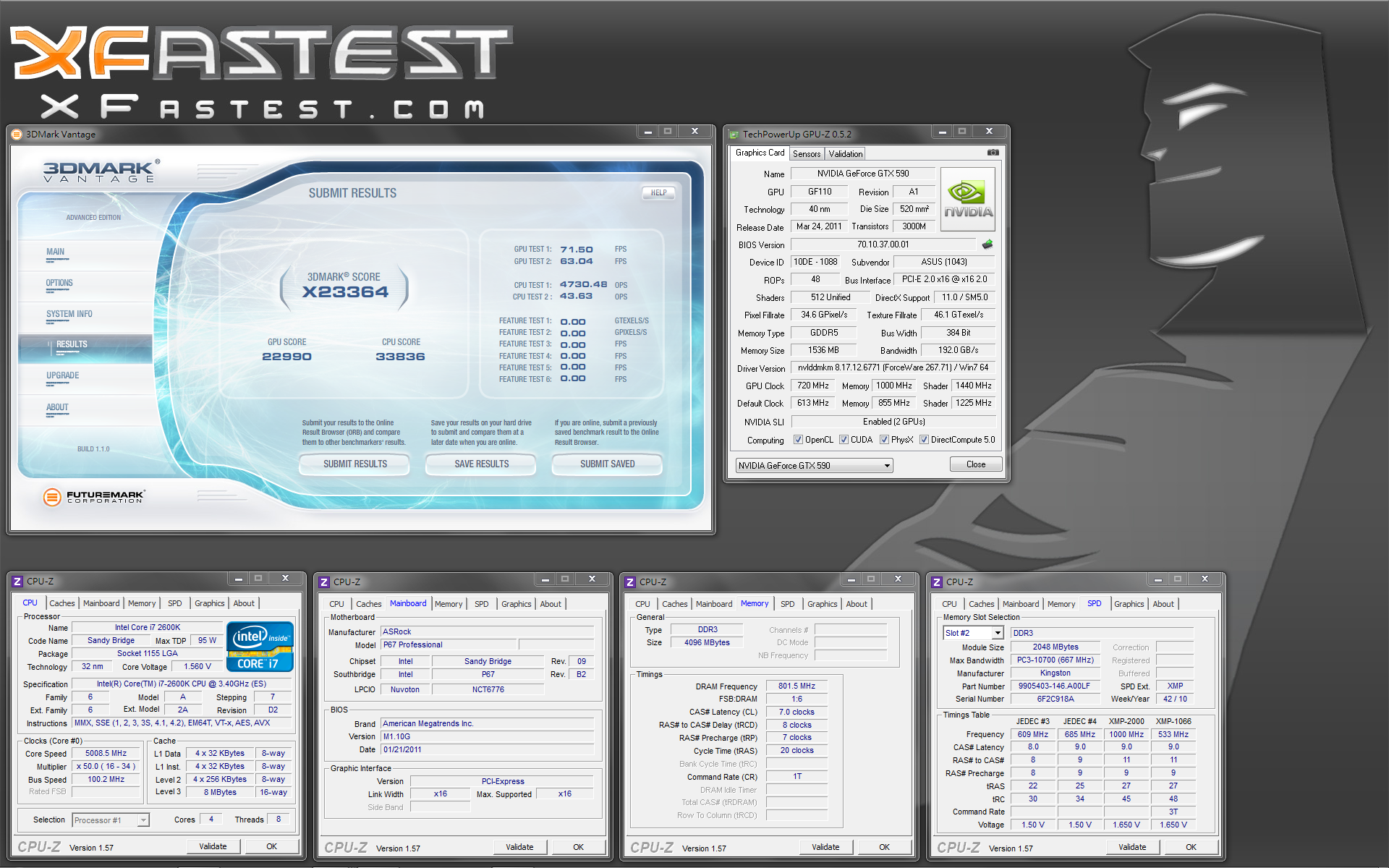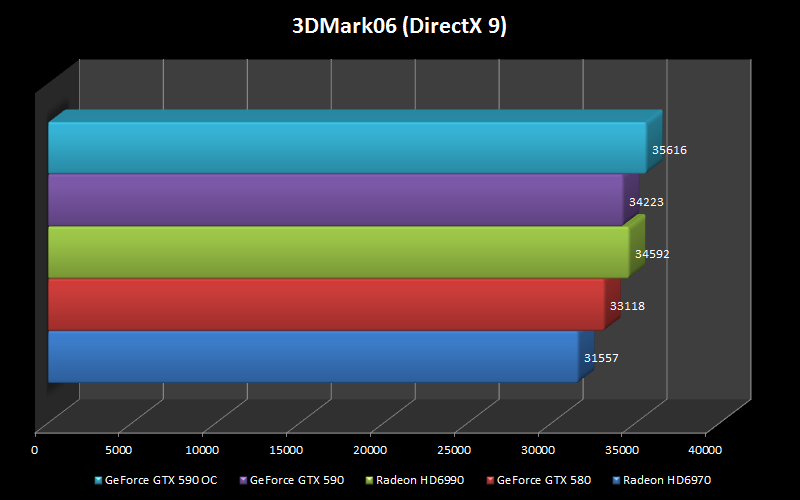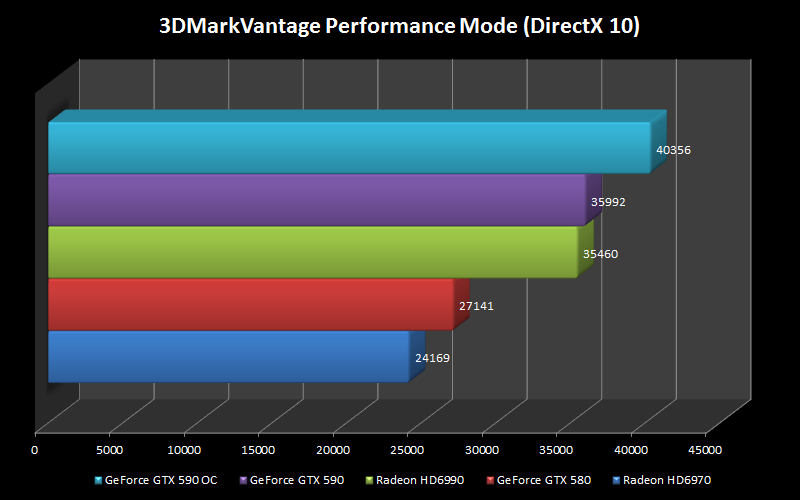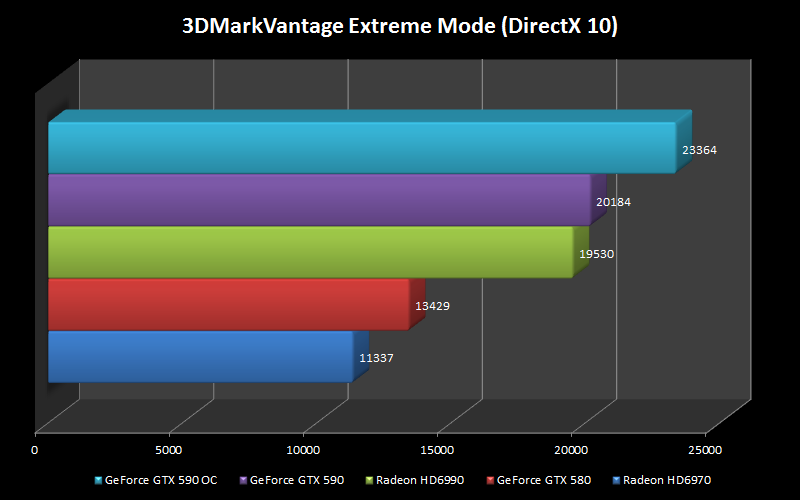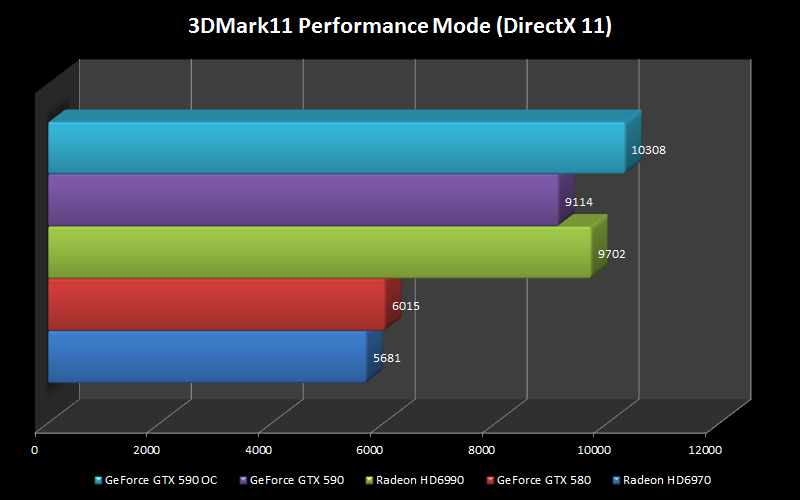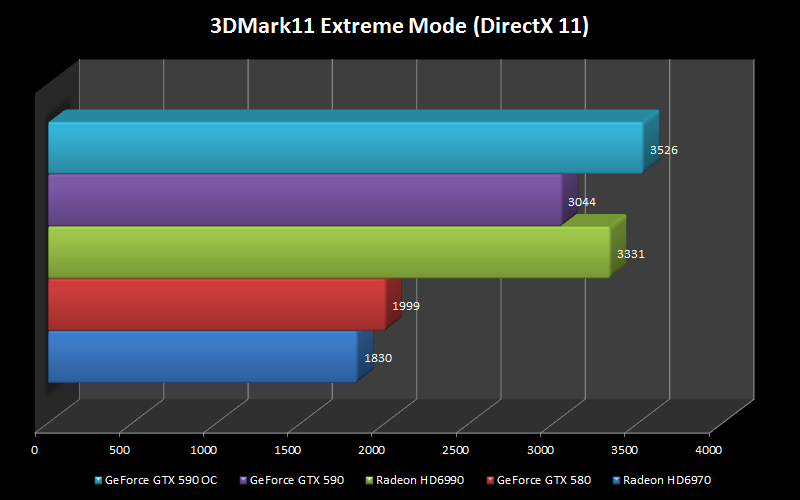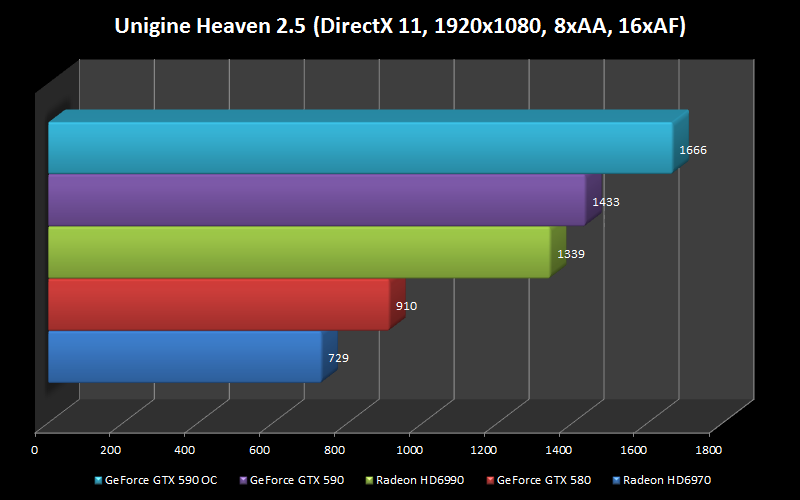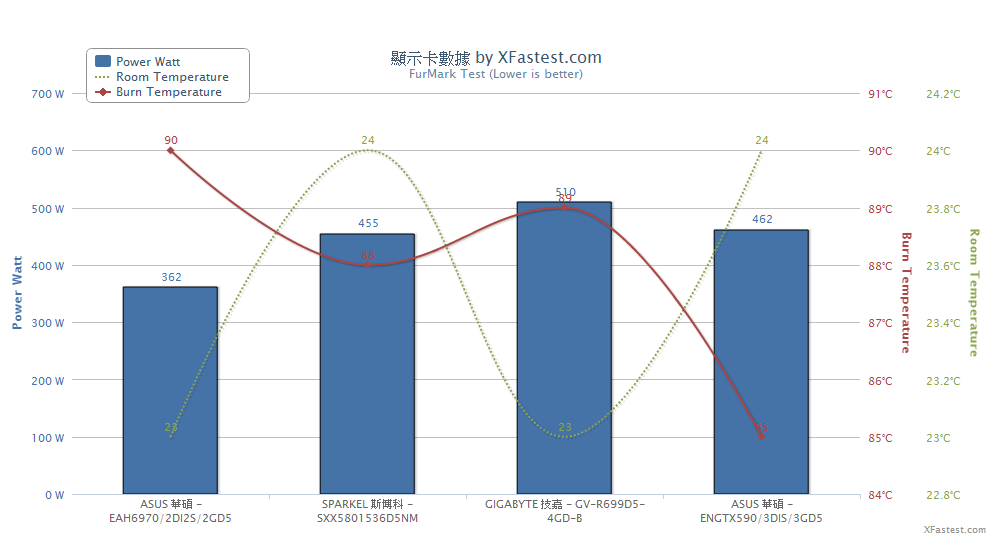作者ChangElvis (羽神翼)
看板PC_Shopping
標題[開箱] 旗艦爭霸 王者再臨 nVIDIA GeForce GTX 590
時間Thu Mar 24 22:44:14 2011
卡王沒有理由好讀版
http://www.xfastest.com/viewthread.php?tid=58932&fromuid=38227
==============================================================================
2010年11月 nVIDIA發表全新Fermi 2.0的GTX 580,榮登地表最強GPU寶座
2010年12月 AMD發表全新Cayman架構最高檔次的Radeon HD6970依然屈居在GTX 580的下風
2011年3月初 既然6970打不過nVIDIA的GTX 580,AMD發布Radeon HD6990,以兩個HD6970
融合而生,奪下卡王寶座
如今2011年3月24日 nVIDIA不甘示弱,使用2個GTX 580的GPU,誕生GTX 590
卡王爭奪戰究竟鹿死誰手?!
包裝外盒
http://pic.xfastest.com/XF-VGA/X00062-08.jpg
本次評測使用華碩ENGTX590顯示卡,比官方GTX 590公版時脈略高5MHz(比例小於1%)
包裝盒背面
http://pic.xfastest.com/elvis/Review/GTX590/ASUS-GTX590-02.png
規格說明
詳細說明多螢幕連接方式
http://pic.xfastest.com/elvis/Review/GTX590/ASUS-GTX590-03.png
顯示卡本體
http://pic.xfastest.com/elvis/Review/GTX590/ASUS-GTX590-04.png
充滿霸氣的旗艦級卡王,雖然擁有兩顆GPU核心,但整體長度只有11吋
I/O介面
http://pic.xfastest.com/elvis/Review/GTX590/ASUS-GTX590-05.png
3個DVI-DL、1個mini-DisplayPort,單卡即可構成三螢幕3D Vision Surround要素
顯示卡頂端
http://pic.xfastest.com/elvis/Review/GTX590/ASUS-GTX590-06.png
靠I/O端子的額外排風口
http://pic.xfastest.com/elvis/Review/GTX590/ASUS-GTX590-07.png
雙PIC-E 8 Pin電源輸入
http://pic.xfastest.com/elvis/Review/GTX590/ASUS-GTX590-08.png
側邊的GeForce Logo還暗藏著玄機,稍後見分曉!
PCI-E 2.0 x16介面
http://pic.xfastest.com/elvis/Review/GTX590/ASUS-GTX590-09.png
顯示卡尾端
http://pic.xfastest.com/elvis/Review/GTX590/ASUS-GTX590-10.png
這邊也有排風口
顯示卡背面
http://pic.xfastest.com/elvis/Review/GTX590/ASUS-GTX590-13.png
卡王終究是卡王,PCB背面空間的用料也不馬虎
http://pic.xfastest.com/elvis/Review/GTX590/ASUS-GTX590-14.png
散熱器固定螺絲使用6角星芒螺絲
http://pic.xfastest.com/elvis/Review/GTX590/ASUS-GTX590-15.png
鋁質散熱背板
http://pic.xfastest.com/elvis/Review/GTX590/ASUS-GTX590-16.png
霧面黑化處理
http://pic.xfastest.com/elvis/Review/GTX590/ASUS-GTX590-17.png
卸下散熱背板
http://pic.xfastest.com/elvis/Review/GTX590/ASUS-GTX590-18.png
使用導熱膠布作為熱接觸導體
顯卡PCB背面全貌
http://pic.xfastest.com/elvis/Review/GTX590/ASUS-GTX590-19.png
鋁質散熱背板主要功用是協助為數眾多的顯存記憶體顆粒散熱
三洋POS-CAP鉭質電容鑲嵌在GPU的背面
http://pic.xfastest.com/elvis/Review/GTX590/ASUS-GTX590-20.png
GDDR5顯存記憶體顆粒採用SAMSUNG K4G10325FE-HC04 1Gb
http://pic.xfastest.com/elvis/Review/GTX590/ASUS-GTX590-21.png
導風罩特寫
http://pic.xfastest.com/elvis/Review/GTX590/ASUS-GTX590-11.png
ASUS與GTX 590都使用金屬質感的銘牌
http://pic.xfastest.com/elvis/Review/GTX590/ASUS-GTX590-12.png
卸下導風罩
http://pic.xfastest.com/elvis/Review/GTX590/ASUS-GTX590-22.png
隱藏在GeForce Logo底下的是LED發光模組
http://pic.xfastest.com/elvis/Review/GTX590/ASUS-GTX590-23.png
散熱器全貌
http://pic.xfastest.com/elvis/Review/GTX590/ASUS-GTX590-24.png
散熱動力為中央的8.5公分9鐮葉風扇
GPU散熱模組為均熱板
http://pic.xfastest.com/elvis/Review/GTX590/ASUS-GTX590-25.png
每個GPU都各自擁有一組均熱板
http://pic.xfastest.com/elvis/Review/GTX590/ASUS-GTX590-26.png
卸下散熱器
http://pic.xfastest.com/elvis/Review/GTX590/ASUS-GTX590-27.png
散熱器與GPU/PCB接觸面全貌
http://pic.xfastest.com/elvis/Review/GTX590/ASUS-GTX590-28.png
散熱器主要支架為鋁質
http://pic.xfastest.com/elvis/Review/GTX590/ASUS-GTX590-29.png
全黑化處理
http://pic.xfastest.com/elvis/Review/GTX590/ASUS-GTX590-41.png
風扇為4 Pin PWM溫控設計
http://pic.xfastest.com/elvis/Review/GTX590/ASUS-GTX590-42.png
均熱板單體特寫
http://pic.xfastest.com/elvis/Review/GTX590/ASUS-GTX590-30.png
與GPU的接觸面為銅底,有拋光處理
http://pic.xfastest.com/elvis/Review/GTX590/ASUS-GTX590-31.png
扣具為彈簧螺絲,鎖在鋁質支架上
http://pic.xfastest.com/elvis/Review/GTX590/ASUS-GTX590-32.png
顯示卡裸卡全貌
http://pic.xfastest.com/elvis/Review/GTX590/ASUS-GTX590-33.png
雙GPU,除了PCB背面有12顆GDDR5顆粒,正面也有12顆
GPU真身
http://pic.xfastest.com/elvis/Review/GTX590/ASUS-GTX590-34.png
使用GF110-351-A1
http://pic.xfastest.com/elvis/Review/GTX590/ASUS-GTX590-35.png
單卡構成雙GPU SLI的要素
http://pic.xfastest.com/elvis/Review/GTX590/ASUS-GTX590-36.png
NF200-P-SLI-A3晶片
I/O端子內側
http://pic.xfastest.com/elvis/Review/GTX590/ASUS-GTX590-37.png
接頭內部皆有金屬包覆防止訊號干擾設計
1組SLI橋接Pin
http://pic.xfastest.com/elvis/Review/GTX590/ASUS-GTX590-38.png
提供雙卡SLI,共4個GPU的Quad-SLI
4 Pin PWM溫控風扇插座
http://pic.xfastest.com/elvis/Review/GTX590/ASUS-GTX590-39.png
導風罩LED燈號插座
http://pic.xfastest.com/elvis/Review/GTX590/ASUS-GTX590-40.png
MOSFET供電區
http://pic.xfastest.com/elvis/Review/GTX590/ASUS-GTX590-43.png
每個GPU各5相,總共10相供電
http://pic.xfastest.com/elvis/Review/GTX590/ASUS-GTX590-44.png
採用CHiL數位PWM供電方案
http://pic.xfastest.com/elvis/Review/GTX590/ASUS-GTX590-45.png
每個GPU都有獨立的PWM控制晶片
http://pic.xfastest.com/elvis/Review/GTX590/ASUS-GTX590-46.png
神秘典雅的GeForce Logo燈號
http://pic.xfastest.com/elvis/Review/GTX590/ASUS-GTX590-47.png
測試平台與環境
CPU: Intel Core i7-2600K @ 5.0 GHz
Cooler: Thermalright Venomous X
Thermal Compound: Antec Formula 7
MB: ASRock Fatal1ty P67
RAM: Kingston HyperX H2O DDR3 @ 1600MHz 7-8-7-20
Graphic: ASUS ENGTX590
Storage: AData S596 128GB SSD
PSU: CoolerMaster 1000W
Chassis: CoolerMaster Test Bench
Monitor: Dell U2410
http://pic.xfastest.com/elvis/Review/GTX590/ASUS-GTX590-48.png
Benchmark Score性能表現
3DMark06 (DirectX 9)
http://pic.xfastest.com/XF-VGA/X00062-01.jpg
3DMarkVantage Performance (DirectX 10)
http://pic.xfastest.com/XF-VGA/X00062-02.jpg
3DMarkVantage Extreme (DirectX 10)
http://pic.xfastest.com/XF-VGA/X00062-03.jpg
(使用最新1.1.0版,自動Disable PhyX)
3DMark11 Performance (DirectX 11)
http://pic.xfastest.com/XF-VGA/X00062-04.jpg
3DMark11 Extreme (DirectX 11)
http://pic.xfastest.com/XF-VGA/X00062-05.jpg
Unigine Heaven 2.5 (DirectX 11, 1920x1080, 8xAA, 16xAF)
http://pic.xfastest.com/XF-VGA/X00062-12.jpg
遊戲性能表現
太空戰士 XIV (1920x1080, 預設High效果不可調整)
http://pic.xfastest.com/elvis/Review/GTX590/FFXIV.png
惡靈古堡 5 (DirectX 10, 1920x1200, 16xQAA, 特效全開)
http://pic.xfastest.com/elvis/Review/GTX590/RE5.png
HAWX 2 (DirectX 11, 1920x1200, 32xCSAA, 特效全開)
http://pic.xfastest.com/elvis/Review/GTX590/HAWX2.png
失落的星球 2 (DirectX 11, 1920x1200, 32xCSAA, 特效全開)
http://pic.xfastest.com/elvis/Review/GTX590/LP2.png
功耗/溫度表現
安裝於Lani-Li PC-P50R機箱內並關上側板
http://pic.xfastest.com/elvis/XF-VGA/XF-VGA-Bench-02.jpg
整機最大耗電462W
http://pic.xfastest.com/XF-VGA/X00062-07.jpg
燒機5分鐘
http://pic.xfastest.com/XF-VGA/X00062-07.jpg
GPU最高溫度穩定在85゚C
Surround多螢幕體驗
GTX 590的重點特色除了雙GPU之外,也因此可以單卡執行多螢幕
如果想要3D遊戲中享受最大化的效能還是建議使用雙螢幕
http://pic.xfastest.com/elvis/Review/GTX590/Surround-01.png
不過GTX 590的獨到之處不只有3D輸出,更可以支援3D Vision Surround橫跨三螢幕
http://pic.xfastest.com/elvis/Review/GTX590/Surround-02.png
想完整享受3螢幕的解析度別接錯Port,3D Vision Surround只支援GTX 590的3個DVI
Port
http://pic.xfastest.com/elvis/Review/GTX590/Surround-03.png
接下來可以調整螢幕的排列順序
http://pic.xfastest.com/elvis/Review/GTX590/Surround-04.png
依照螢幕擺放的喜好橫向縱向都可以
http://pic.xfastest.com/elvis/Review/GTX590/Surround-05.png
邊框修正
http://pic.xfastest.com/elvis/Review/GTX590/Surround-06.png
可以讓看到的畫面更加真實
http://pic.xfastest.com/elvis/Review/GTX590/Surround-07.png
GTX 590也可以支援4螢幕輸出,不過遊戲就不能享受跨螢幕了
http://pic.xfastest.com/elvis/Review/GTX590/Surround-08.png
Surround多螢幕超高解析遊戲表現
惡靈古堡 5 (DirectX 10, 5760x1200, 16xQAA, 特效全開)
http://pic.xfastest.com/elvis/Review/GTX590/RE5-Surround.png
HAWX 2 (DirectX 11, 5760x1200, 32xCSAA, 特效全開)
http://pic.xfastest.com/elvis/Review/GTX590/HAWX2-Surround.png
失落的星球 2 (DirectX 11, 5760x1200, 32xCSAA, 特效全開)
http://pic.xfastest.com/elvis/Review/GTX590/LP2-Surround.png
卡王也能超頻
誰說雙GPU的顯卡不能超?!
3DMark06 (DirectX 9)
http://pic.xfastest.com/elvis/Review/GTX590/3DMark06-OC.png
3DMarkVantage Performance (DirectX 10)
http://pic.xfastest.com/elvis/Review/GTX590/3DMark11P-OC.png
3DMarkVantage Extreme (DirectX 10)
http://pic.xfastest.com/elvis/Review/GTX590/3DMarkVantageP-OC.png
(使用最新1.1.0版,自動Disable PhyX)
3DMark11 Performance (DirectX 11)
http://pic.xfastest.com/elvis/Review/GTX590/3DMarkVantageX-OC.png
3DMark11 Extreme (DirectX 11)
http://pic.xfastest.com/elvis/Review/GTX590/3DMark11X-OC.png
Unigine Heaven 2.5 (DirectX 11, 1920x1080, 8xAA, 16xAF)
http://pic.xfastest.com/elvis/Review/GTX590/Heaven.jpg
單核/雙核卡王大車拼
VIDIA GeForce GTX 580, GTX 590
AMD Radeon HD6970, HD6990
以公版為基準,附帶GTX 590超頻的成績
性能評比
3DMark06 (DirectX 9)
http://pic.xfastest.com/elvis/Review/GTX590/3DMark06.png
HD6990小贏GTX 590
GTX 580贏HD6970
3DMarkVantage (DirectX 10)
http://pic.xfastest.com/elvis/Review/GTX590/3DMarkVantageP.png
http://pic.xfastest.com/elvis/Review/GTX590/3DMarkVantageX.png
(使用最新1.1.0版,自動Disable PhyX)
GTX 590小贏HD6990
GTX 580贏HD6970
3DMark11 (DirectX 11)
http://pic.xfastest.com/elvis/Review/GTX590/3DMark11P.png
http://pic.xfastest.com/elvis/Review/GTX590/3DMark11X.png
HD6990贏GTX 590
GTX 580贏HD6970
Unigine Heaven 2.5 (DirectX 11, Heavy Loading)
http://pic.xfastest.com/elvis/Review/GTX590/Unigine25.png
GTX 590贏HD6990
GTX 580贏HD6970
功耗/溫度比較
http://pic.xfastest.com/elvis/Review/GTX590/Power.png
功耗: HD6970<GTX 580<GTX 590<HD6990
溫度: GTX 590<GTX 580<HD6990<HD6970 (差距不大)
總結
以同樣US$699的官方訂價來看兩張雙核卡王
性能方面是各有輸贏,GTX 590的贏面稍微大了一些
功耗與溫度方面GTX 590在看起來贏了不少
噪音部分不用多講,GTX 590的一般葉扇鐵定比HD6990的鼓風式風扇安靜許多
機殼相容性方面,雖然GTX 590的長度比鄉民還短了一些,
但總是比HD6990那種頂到肺的長度好安裝許多
超頻性方面HD6990雖然可以超頻,但是原廠出貨把超頻BIOS貼上了封條,
這樣下來GTX 590直接樂勝
現在誰是卡王?!
當然是nVIDIA GeForce GTX 590榮登寶座囉!
--
※ 發信站: 批踢踢實業坊(ptt.cc)
◆ From: 220.133.46.24
→ suzukihiro:純噓卡王 03/24 22:45
推 lykewake:推~ 03/24 22:45
推 perchik:果然開箱了,還剛好是第一百篇 XD 03/24 22:45
→ pertonas:起床了嗎 03/24 22:50
推 sl5613:北極熊表示: 冰層勒? 03/24 22:53
→ sl5613:GTX590:你先去學水母漂 03/24 22:54
→ ChangElvis:可能是OCP的關係,目前使用FurMark 1.9.0無解 03/24 22:54
推 IMGOODYES:好像挺熱的 03/24 22:57
推 zesonpso:頂到肺 我噴飯了 03/24 22:59
→ kisia:剛好放一張來吹吹腳 03/24 23:00
推 ebolalala:有看有推! 03/24 23:00
推 HDTV:地球表示: 03/24 23:01
※ 編輯: ChangElvis 來自: 220.133.46.24 (03/24 23:03)
推 Dissipate:推 03/24 23:03
※ ChangElvis:轉錄至看板 VideoCard 03/24 23:03
→ herculex:完了 590上市了 末日要到了 03/24 23:03
推 robinB:海平面上升 顯卡脫離不了責任XD 03/24 23:05
→ mike1990:( ^ω^) 03/24 23:10
→ geniuxhao:nvidia股價大漲7%.....慶祝行情嗎? 03/24 23:13
推 wch6858: 03/24 23:14
→ dear0729:要去了... 03/24 23:18
推 gnim:462W....... 03/24 23:19
推 Shockedtopee:nVIDIA時代來臨了 03/24 23:20
推 pertonas:可以讓我開10台i3 2120 03/24 23:20
推 evonre:GTX590 462W HD6990 510W .....一個比一個扯 03/24 23:21
→ kentck:樓上請看5樓XD,另外590似乎不要亂超比較好...techpowerup 03/24 23:23
→ kentck:評測超頻...超到燒掉了.. 03/24 23:23
推 pertonas:techpowerup都愛做一些奇怪的事情 XD 03/24 23:25
→ Radeon:一股霸氣撲面而來.... 03/24 23:32
推 herculex:大家的功耗測出來差不多 這邊可以差50W 03/24 23:43
→ bignoob:最後一句也給的太牽強了 03/24 23:46
推 lsslss:590學580解開封印會怎樣 A_A 03/24 23:56
→ ChangElvis:我非常期待解開封印的那天XD 03/24 23:57
推 taiwanbeers:推一下 原價屋有報價了..華碩24張 微星23張 ~"~ 03/25 00:03
→ iuytjhgf:解開封印不就只是讓北極熊能住的地方少更快而已XD 03/25 00:05
→ herculex:閣下的文章可跟大多數的網站觀點不同 03/25 00:06
→ ChangElvis:用了FurMark1.9.0也解不開OCP,我真的沒轍 03/25 00:09
→ ChangElvis:不過我跑的這幾個測試下來瓦數都在45X左右跳動就是了 03/25 00:13
推 mars7410:好銷魂的測試... 03/25 00:13
→ herculex:科科 03/25 00:16
→ herculex:文中的比較還是用furmark 既使你知道有封印furmark 03/25 00:17
推 herculex:不過不意外 03/25 00:19
推 wch6858:我今天才發現 其實解除封印並不是什麼難事... 03/25 00:24
推 mars7410:..樓上這是瞎毀 03/25 00:28
推 ebolalala:現在連顯卡廠商也愛看漫畫 都學會"黑暗兵法"了~ 03/25 00:29
推 breadf:解除封印的乾麵是殺洨XDDDD,吃了之後會變超賽2嗎? 03/25 00:31
→ mars7410:有些工程師在血尿前也是當過宅宅的 03/25 00:31
→ SteamTank:@@ 好斷定的語氣 是收了N社什麼好康的嗎? 03/25 00:39
推 min496:傻眼的結語... 03/25 00:49
→ rick65134:to SteamTank 板規:參、四、2. & 參、五、5. 請保重 03/25 01:11
推 nvidia:卡王對阿 你不看一下定價 03/25 01:25
→ nvidia:铁杆N狗 XDDD 03/25 01:26
推 Beltran:Techpowerup的結論比較中肯 科科 03/25 06:50
推 lazyhome:看來其他評論的網站,並不覺得590是卡王 XD 03/25 08:38
→ lazyhome:兩張卡各有輸贏~卡王就是稱霸呀!! XD 03/25 08:40
→ lazyhome:不過還是謝謝原PO辛苦的測試! 03/25 08:40
推 davidbright:...... 03/25 13:53
→ milesfee:很明顯的寫手文....囧 無言 03/25 14:09
→ milesfee:還有在6990出來之前 卡王叫作5970... 03/25 14:10
→ JackONeilll:啊有OCP喔 不好意思我不會破解捏 反正測出來就這樣XD 03/25 19:28
推 ang728:寫手文又怎麼了嗎? 03/26 03:45
→ goodlooker:賈開箱真廣告 很難懂嗎? 03/26 09:47
推 SteamTank:樓上幾位要小心發言 不然會被正義魔人警告>< 03/26 16:07
→ Beltran:我只相信純玩家的評測 科科 這跟音響界的review半斤八兩 03/27 10:52
→ kennnnny:信任度給你0 11/02 17:33